6 Time Management Tips for Homemakers in Business
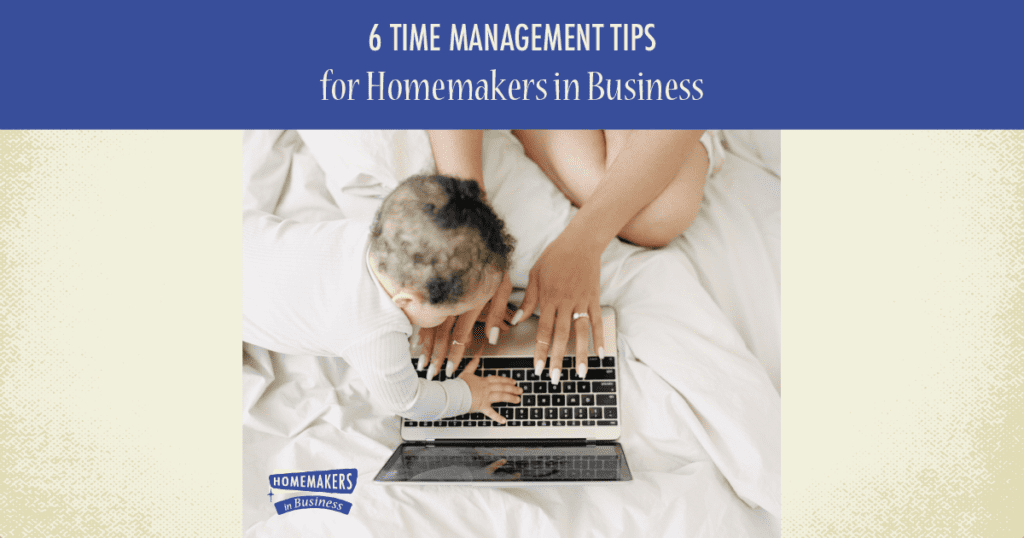
As a homemaker in business, time is your most precious resource. I know it can feel hard, but if you can learn to manage your time better, then all the other hard parts of life get to feel a little easier. I know there are a ton of podcasts, blog posts, books, and entire companies that are talking about time management. But for me, talking in generalizations doesn’t help me to apply those tips to my own life. Actual real-life examples from real-life women doing the thing are what help me. So if that helps you too, keep reading because I’m about to give you many real-life examples!
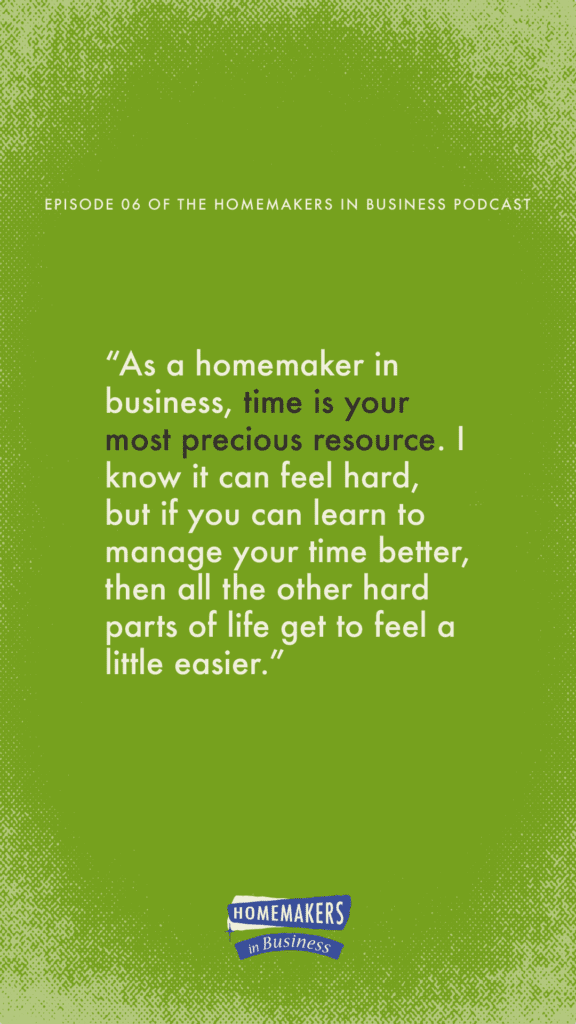
But first, let me preface this by saying something obvious. I’m not you. You are not me. What works well for me in this season of life may not work for you, and that’s okay. Use this article to spark inspiration for little tweaks you could make to your own life to better manage your busy schedule.
Don’t feel like you have to do these things exactly or they’re not worth trying at all. We don’t have an all-or-nothing mentality around here.
Take it slow, do what you can, and adjust as needed. You’re doing great.
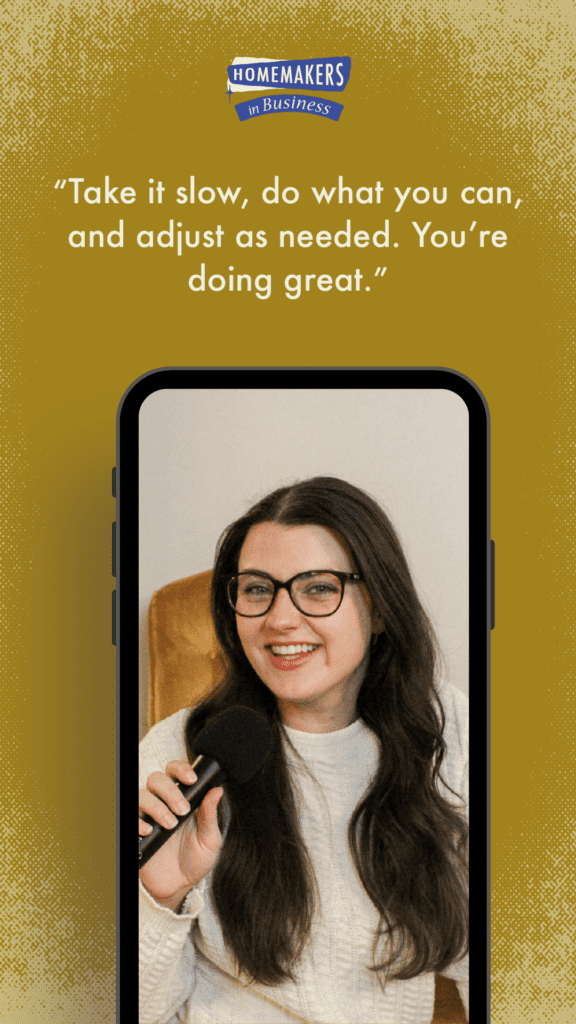
Managing a home and a business
I’ll be honest, the things I do to manage my time well change from literal season to season are not the same as the things I did even 6 months ago. Time management is really all about recognizing what works for you and what doesn’t, in your current season of life.
As a married 27-year-old with no children running a business from home, my schedule looks entirely different than a 40-something-year-old with a child about to graduate high school. We have different priorities and therefore different ways of managing our time.
On that note, let me tell you a little more about what I’m personally managing day to day. I hope this will help you to better understand why I do things the way I do and see how you can apply these tips to your own life.
Like I just said I am married with no children. Because of this, I just have to work around my husband’s schedule. Thomas is a high school band director so he works Monday through Friday and is usually home sometime between 3:30 and 6:00 most days. During the fall when marching band is his main priority, those days run much later.
After 2 weeks of band camp in July, from August to November, we are at football games every Friday night and band competitions on Saturdays. He gets summers off, several 3-4 day weekends throughout the school year, and of course Thanksgiving, Christmas, and Spring break. So for the most part, his schedule is pretty reliable. We aren’t going to be going on any week-long vacays in September, so his work schedule actually makes it really easy to plan our entire year around.
As far as our home goes, we split our responsibilities pretty traditionally. I do the majority of the cooking, cleaning, laundry, appointment-making, gardening, canning, and animal care. And he does the majority of the yard work, fixing things, building things, and other manual labor, and he cleans the litter box LOL.
Since he is the only one of us that works outside the home, its only natural for me to do the homemaking. Not to mention I love doing it! I love cooking, and I love a clean home, I love the feeling of hot laundry fresh out of the dryer, and I love caring for our animals and tending to the garden.
Of course, there are days when it all feels like too much, but that’s why we’re talking about time management today.
With all of that in mind, I run my brand and website design business from Monday to Friday with the goal of being done with work by 3 and no later than 5. Are there days I work way later than 5? Absolutely! But it is not the norm.
My priorities in life are my relationship with the Lord, my relationship with Thomas, the care of my home, and then my business. I cannot put those first 3 priorities FIRST if I’m constantly working in my business. It’s a bit of a juggling act as I’m sure you can relate.
I’ll occasionally do some light work on Saturdays, but I absolutely do not work on Sundays. I take every holiday that Thomas is home off of work. I only work half days on football-game Fridays. These are just a few of the “hard rules” I have in place to make sure I maintain some kind of work-life balance.
Alright, I think that’s a good enough overview of what my schedule looks like so let’s get into the actual time management tips I have for making that schedule work as smoothly as possible.
I want to remind you that these tips are simply what works best for me so don’t feel bad if they don’t all work for you. Try one at a time and tweak the way you apply it until it either works for you or you decide it isn’t for you this season. Okay, let’s dive in!
Tip #1: Time Blocking
This first tip is probably my favorite. It is one that has worked well for me for about 2 years now, although I have made adjustments to my time blocks over time. Basically, time blocking is breaking down your day into bite-sized chunks. This does not mean that every day looks the exact same or that you are scheduling every second of your day. I mean, you CAN, but that’s not what I do.
I take a chunk of time and block it off on my calendar, label it with whatever tasks I’ll be doing during that block, and have that block set to repeat in my Google Calendar either every day or until it’s no longer relevant. I’ll talk about digital calendars here in a moment.
Time blocking does not mean setting a rigid schedule, in fact, it’s the opposite. It’s setting aside specific times of day for a category of tasks. Those tasks might change daily, weekly, monthly, or never. It depends on your life.
My work days all look totally different, but I do have several time blocks that happen daily, regardless of what else I’m doing. The best way to explain this is to just tell you what my blocks are.
My daily time blocks are Morning Routine, Lunch, Afternoon Rest, and Evening Routine. Morning routine is from 6 to 9 AM. Lunch is from 12 to 1 PM. Afternoon rest is from 3 to 4 PM. And evening routine is from 7 to 10 PM. These blocks exist every day Monday through Friday, and for the most part on the weekends too, but the times they happen are a little more flexible.
Here’s generally what those daily blocks consist of: Morning Routine is matcha (recently cut out coffee, send help) and Bible reading, journaling, breakfast, animal chores, garden chores, working out, daily house chores like dishes and laundry, then getting ready for the day.
Lunch is obviously when I eat lunch. Sometimes I nap or watch Netflix or listen to a podcast or go for a walk.
Afternoon Rest is reserved for doing something for myself away from a screen. Maybe I didn’t get a workout in that morning so I’ll do it during this block. If I’m exhausted, I’ll take a nap or just lie down and read a book outside. It’s very flexible.
Evening Routine is winding down from the day. No screens, typically I’ll read a book or work on a puzzle, shower, and stretch. Can you see how flexible time blocking is yet? Okay, onto each day, starting with Monday.
Mondays: These are my CEO Days if you will. Meaning I do not take on client work on Mondays. I ONLY work on my own business and typically reserve this day for personal appointments too. So my Monday blocks are Morning Routine, Content Creation, Lunch, Afternoon Work Block, Afternoon Rest, and Evening Routine.
During my content creation block, I’ll outline podcast episodes, format blog posts, create social media content, record podcasts, whatever needs to be done under the umbrella of content creation. During my afternoon work block, I’ll catch up on whatever admin tasks need to be handled. Invoicing, replying to emails and DMs, website updates, and whatever needs to be done primarily get done during this block.
Tuesdays, Wednesdays, Thursdays, and Fridays: Tuesdays through Fridays are heavy client work days. So my blocks look like Morning Routine, Admin Block, Morning Work Block, Lunch, Afternoon Work Block, Afternoon Rest, and Evening Routine.
What changes these days is what I actually do during my work blocks. For instance, Wednesdays are the only days I book VIP Design Days so that takes up my entire morning and afternoon.
But on Tuesdays, Thursdays, and Fridays I might be working on 3 or 4 different client projects or in meetings. It just depends on the day. If I don’t book a VIP Design Day then I’ll use that Wednesday to either get ahead on stuff in my own business or another client project, or I’ll take the day to work around the house. It just depends on my priorities for that week.
You’ve probably noticed that I don’t have anything blocked between 4 and 7 PM. This is intentional. I use Google Calendar for everything and I simply like to see white space on my calendar. Maybe it’s the designer in me. I don’t know, but I like to leave this time completely open every day.
It’s probably the most flexible time of day for our family because what we do depends on what time Thomas gets home if my grandmother invites us over for supper if we need to go grocery shopping or if I need to catch up on a specific chore. This time period is totally free!
Tip #2: Batching
As I move on to these next few tips, you’ll start to see how they all work together. Figuring out HOW they work best together for YOU is where the magic is. So if you paid attention to my time blocks, I’m already batching by time blocking. Mondays are for my business. Tuesdays through Fridays are for client work. Early mornings, late afternoons, and evenings are for me and my family.
There’s no hopping from task to task every 30 minutes. I’m able to know ahead of time what types of tasks I’ll be doing during a certain block so I can fully focus.
But you can get even more granular than that by task batching. So if I need to record 3 podcast episodes, upload and schedule them, and create the graphics for the episode I’m not going to do that all in one block. First I’ll record the episodes. Then I’ll create the graphics. Then I’ll upload and schedule them all at once. See how I grouped like-tasks together? I may do these tasks all in one day or over the course of a couple of days, but typically I’m getting one group of tasks done in a day.
You can totally do this with personal life stuff too. If you need to go into town for an errand, see what else you can do while you’re out before you just leave. You might save yourself some time by not having to go back into town in a day or two.
Tip #3: Timers
There are an infinite number of timer apps and websites out there, but I love the Pomodoro Technique. It’s a time management method where you do 25 minutes of focused work and then are rewarded with a 5-minute break. You get a longer break, 15 minutes, after every 4 work sessions. Isn’t that so much better than working for an hour straight and feeling like you got nothing accomplished at the end of that hour?
When I first started using this technique, I felt like I was wasting my time taking “so many” breaks. But my productivity was telling a different story. When I use the Pomodoro Technique I check my phone less, stay focused on the task at hand, and generally get more done during my work blocks. Plus Pomodoro is Italian for tomato, and thinking about that makes me want to go out into the garden so I have the motivation to get my work done on time.
I typically use the website Pomofocus.io because it is simple and straight to the point. When you open the website it displays a 25-minute timer with a big start button, so you get right to it. The timers are loud so I can hear them in other parts of the house when I take my breaks.
Now, for me, when I take a break I’m not just laying down and scrolling through Instagram. No, I stay productive even on breaks. Depending on if I spent the previous Pomodoro sitting or standing at my desk I’ll either stretch, go for a 5-minute walk, swap the laundry, put the dishes up, wipe some counters, tidy up a room, or some other simple chore than can be done kind of mindlessly.
I work from home in a dedicated office so getting to manage my home during the workday is a major bonus, but can also be a major distraction. Tending to small chores during my small breaks leads to a lot getting done around the house by the end of the day. This practice helps me avoid eye strain from staring at a screen for too long and avoid a dirty house from being too tired at the end of the day to pick up. Highly recommend.
Tip #4: Digital Calendar
I use Google Calendar, but you can use any digital calendar you like. Now, you paper and pen girlies, just hold on, I’m not trying to take your physical planners. I just don’t think they are as effective as digital calendars when it comes to scheduling around events like work meetings, soccer practice, and appointments. We all know these things can change in the blink of an eye. The client backs out, the coach gets sick, and the doctor overbooked. It takes so little time to move those events around on a digital calendar or even delete them completely. But if you’re penciling in those events on a physical planner, it gets messy quickly.
Another positive thing about digital calendars is using them to time block and batch. Ah, you see how these are all coming together now? For me, I have all my daily blocks like Morning and Evening Routines set to recur M-F forever. Then I fill in my calendar around those blocks. Meetings get scheduled during my client work blocks, VIP Design Days are scheduled only on Wednesdays during client work blocks, and appointments are only scheduled on Monday afternoons.
If you aren’t familiar with Google Calendar, you can actually create multiple calendars. This is just a way to further organize your overall calendar. Each individual calendar gets its own name, and custom color, and can be turned on or off from view.
A few of the calendars I have are Meetings, Content Creation, Birthdays, Thomas’s Work, and Appointments. I typically only have Thomas’s Work calendar turned on when I need to check my calendar against his. Otherwise, I keep it turned off so I only see MY to-dos. Super duper handy. I live and die by my Google Calendar.
Tip #5: Schedule Rest
You might have noticed that this is important to me. I have a long morning routine, an hour lunch break, an hour afternoon break, and a long evening routine. I understand that taking this much time to rest throughout the day is not possible in all circumstances. But I implore you to find a way to schedule in rest during your day where it makes sense.
One of my favorite rest-related quotes is, “Rest before you’re tired.” For me, this is KEY to avoiding the afternoon crash.
I don’t know about you, but I have a tendency to be a bit of a workaholic. If I don’t schedule in rest, I burn out – fast. It’s easy for me to work til 6 or 7 and believe I can get everything done around the house that I want to before bed. That’s almost never true. I have to protect my energy from myself so that I have enough to give where it matters most.
Kendra Adachi, of the Lazy Genius Podcast, talks about 7 different types of rest. They are:
- Relax
- Reset
- Recharge
- Need a break
- Rest before something busy
- Rest during something busy
- Rest after something busy
I think those are kind of self-explanatory, but definitely check out episode #258 of the Lazy Genius Podcast for more information on this topic because Kendra explains it so eloquently and it will blow your mind.
My daily rest usually is a combination of relaxation and recharging. About mid-afternoon I need to just completely unplug and reboot my brain before continuing on with my day. Sometimes this involves a nap. Sometimes it’s a mile-long walk at the park. It all depends on what my body needs that particular day.
If you try the Pomodoro Technique, you don’t have to be like me and fill your 5-minute breaks with more productivity. You CAN actually just lie down and rest your eyes for those 5 minutes.
Another way I schedule rest is by booking a massage every time I book a VIP Design Day. Every time. This is because my neck, shoulders, and upper back get so tense from working so intensely for 8 hours straight that sometimes my back will literally give out the next day. Massage is the only thing that helps, so I’ve just made it a part of my VIP Design Day workflow. Book a VIP Day, and immediately book a massage for the following day. It is well worth the investment to keep my body functioning properly.
(Local friends, I use Kristin at Soulful Tranquility in Oneonta. She’s WONDERFUL.)
And lastly, I never ever work on Sundays. This is a hard rule for me. Sundays are for worshiping, relaxing, and resetting for the week ahead. I try to avoid screens and be outside as much as possible. I’ll look at my schedule for the week to make sure I’m prepared, but that’s it. I’ve come to love Sundays AND Mondays because of this rest rule.
Tip #6: Decide Your Limit
We all only have 24 hours in a day. We’re supposed to spend 7-9 of those hours sleeping at night. So how do you want to spend the other 15-17 hours of your day? There’s the obvious like eating and showering and working. But how much of your life do you want to spend in meetings? Typing on a keyboard instead of playing outside with your kids? What is your limit?
We have to do some things that we’d rather not do. But we can be more intentional about how much time we spend doing those things. If you are a homemaker in business, meaning you manage a home and run a business out of it, then you have the power to determine what time of day you take client calls, when you write blog posts, and when you want to call it quits for the day.
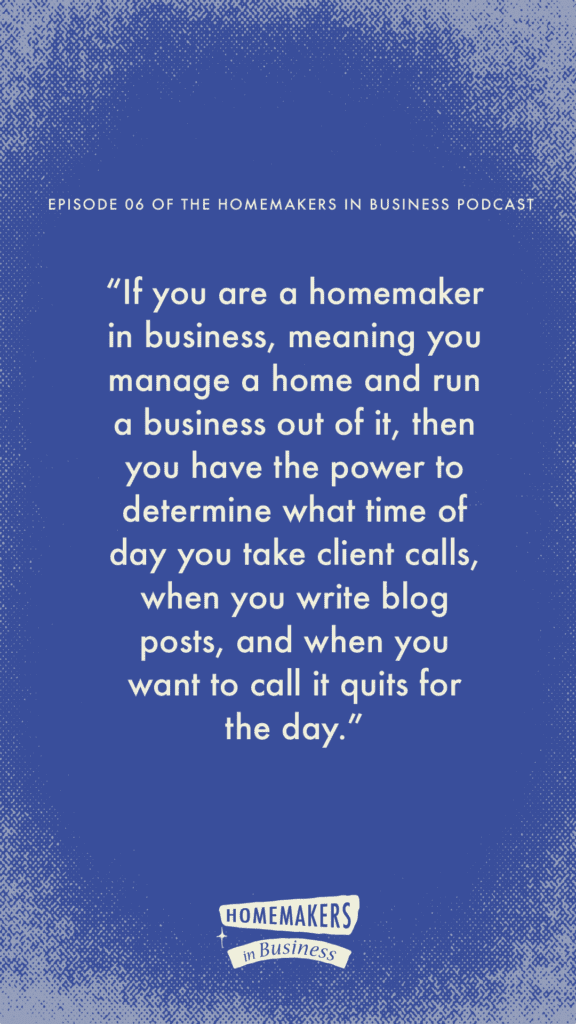
I only take calls on Tuesdays and Thursdays. No exceptions. I don’t take more than 4 calls in one day because they drain me. I do the bulk of my client work in the middle of the week so Thomas and I can spontaneously take a long weekend trip somewhere. I get done with my work for the day AND rest before he gets home so I can be more present with him. I don’t take on more than 3-4 clients at a time because I’m one person and can’t handle more than that.
Decide your limits. What are you willing to sacrifice in your business for your LIFE to thrive more?
Okay, that’s it! 6 time management tips for homemakers in business. I sure do hope you found something valuable in this article. It was a lot of fun for me to come up with all of these tips for you! I’d love to know what your favorite tip was – so please screenshot this article and share to Instagram stories and tag me @stephanieduke.co
If you’re reading this around the release date of April 14, 2023, I’m currently booking projects for May, June, and July of this year. As of this recording, I only have 6 VIP Design Days left for that time period and 4 brand and web project dates available. If you’re interested in working together, you can go ahead and book a free consultation call on my website stephanieduke.co. There is a button at the bottom of the screen on every page for you to schedule a call. Hope to chat with you soon!

I’m Stephanie, but you can call me Steph!
I design brands & websites that get you butterflies-in-your-stomach-excited about your business again.
Simply put, I’m a graphic designer that specializes in brand identity design and Showit website design - arguably the most important aspects of your business! I live in central Alabama with my high school band directing hubby, Thomas, on our modest homestead in the country.
Grab a cup of cold coffee (be honest, do you ever get to drink it hot?) and let’s chat about your biz needs at my virtual kitchen table
Exclusive News and Tips to Help Build Your Brand
Get current branding, marketing, and website news, actionable advice to improve your own brand, useful homemaking tips, and exclusive offers.
Take a peek at some past issues!
Issue 0001
Issue 0002
Issue 0003
Issue 0004