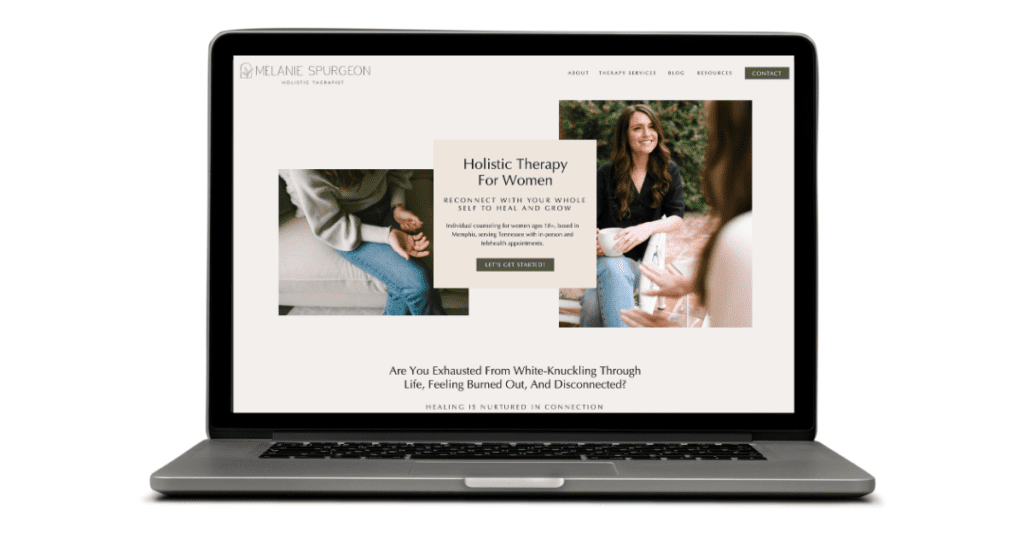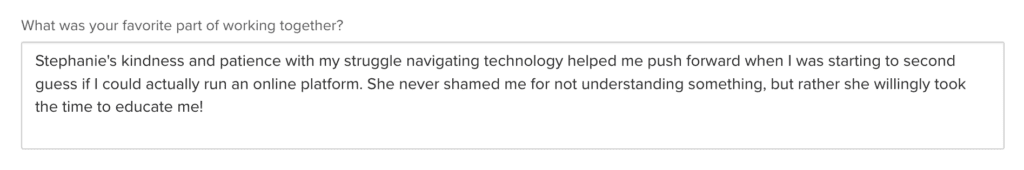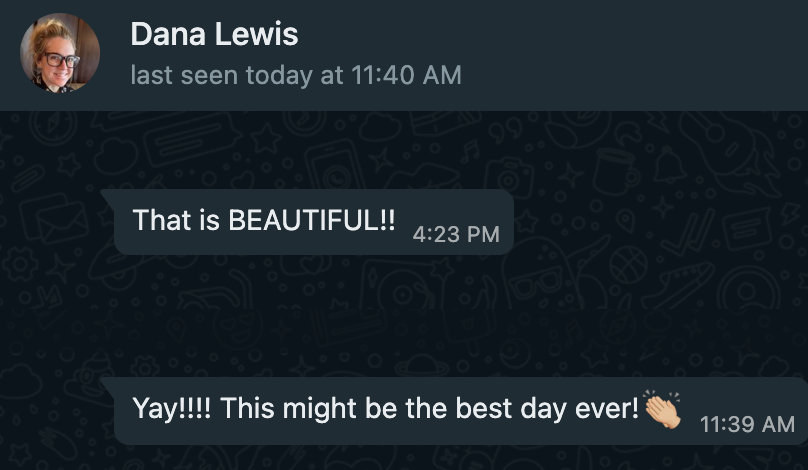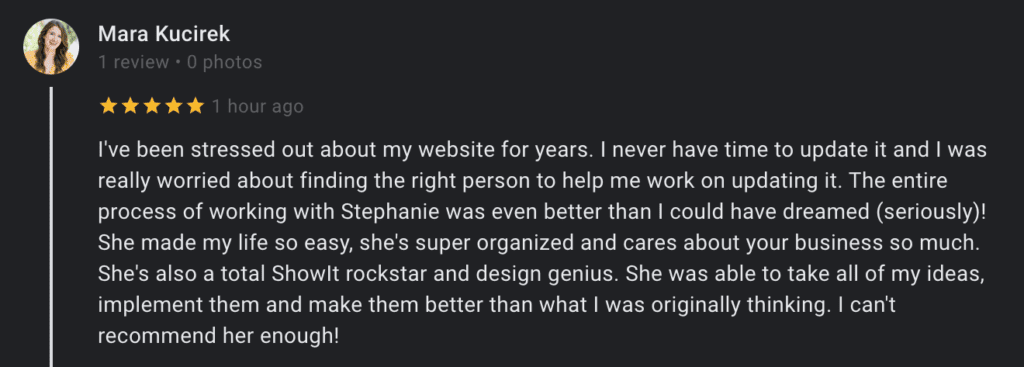Showit Website Template Customization: DIY vs Hiring
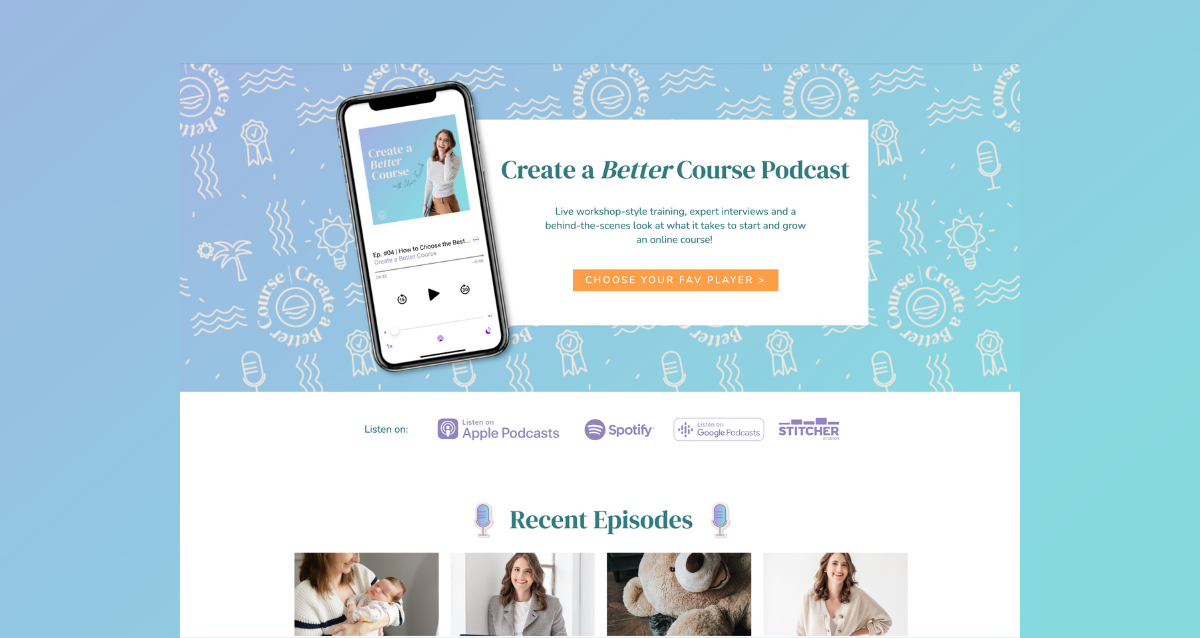
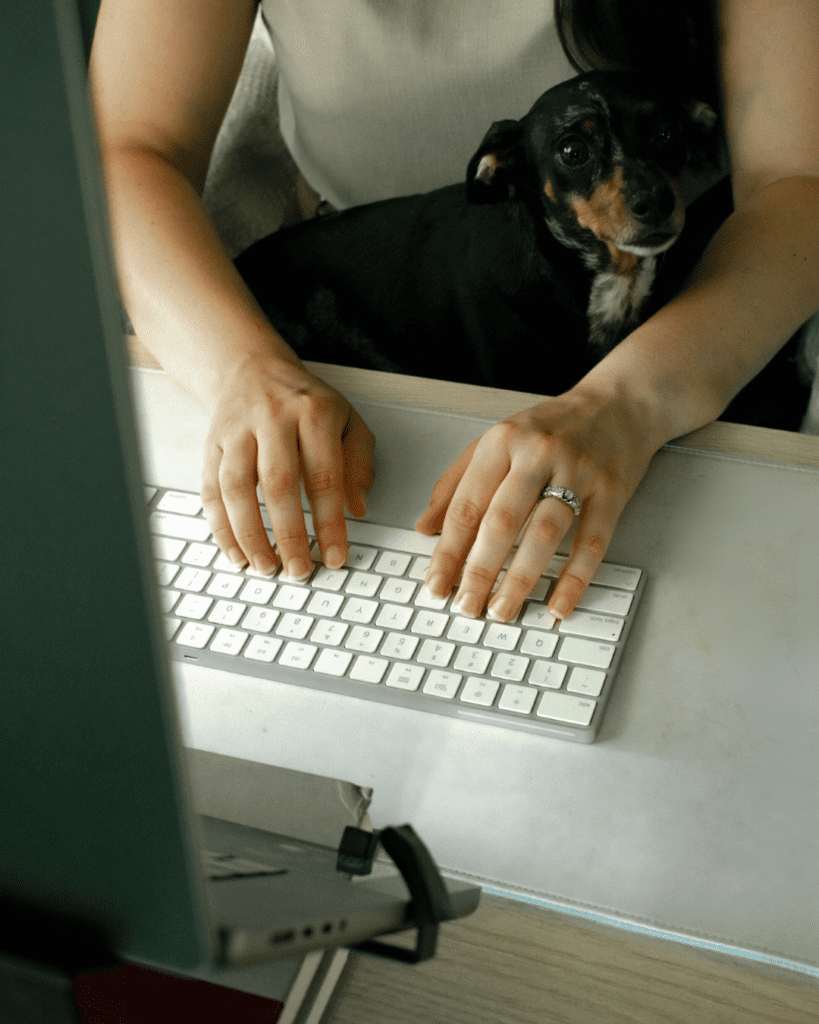
I know that customizing your website template can be overwhelming, frustrating, and time-consuming.
The allure of the DIY website approach is strong—cost savings, creative control, and the satisfaction of crafting your online space all on your own. That’s tempting stuff. Early on in business, this is the path many small business owners choose. It’s the economic choice at a time when your profits are uncertain.
I’m not here to tell you that DIY is wrong. It isn’t. It is the right choice for many people. Some folks will never hire professional website designers, and that’s okay. You can still be successful without ever hiring anyone.
However, today I’m talking directly to those who are just over trying to customize their Showit website template on their own and are feeling desperate for some professional help. Tell me, does this sound like you?
- You lack the time or willpower to complete the customization to your high standards
- You lack the skills or knowledge or time to obtain the knowledge and want to avoid the prolonged learning curve
- You’re overwhelmed by attempting to learn a new platform
- You’re frustrated by the slow progress of your DIY attempts
Friend, if any of those describe you, then this post is for you. Listen, learn, commiserate, take notes. It’s gonna be a good one. Let’s dive right in.
The cost of DIYing your website template customization
Let’s start by setting the scene for where you’re at in your website process. If you’re listening to this, you’re likely coming up out of the DIY haze of frustration, overwhelm, impatience, and pulling-your-hair-out crying sessions.
You’re beyond ready to have your website launched so it can start working for you instead of you constantly working on it. Maybe some of that initial excitement of purchasing your beautiful website template has started to fade into resentment. Did you even make the right decision to go with Showit?
I get it. Website template customization is a huge undertaking. I seriously applaud you for even trying it! But let’s face it, your calendar is already packed enough without adding in months worth of midnight laptop time trying to get your online home up and running.
The initial appeal of DIY lies in the potential cost savings, right? However, the cost of DIYing can potentially be more than the one-time investment of hiring a website designer to complete your website template customization for you. Not to mention the process demands time, a learning curve, and the ability to navigate technical aspects you may or may not be familiar with.
In preparation for this episode, I did a little market research digging on social media. Many people expressed feelings of frustration, being overwhelmed, and struggling with the intricacies of design and functionality. A couple of comments I read say:
“I purchased a template and was excited to create my own Showit site. But boy, did I underestimate the challenges. It’s more than just picking colors and fonts!”
“The idea was to save money and have full control. Reality? I’m spending hours trying to figure things out, and it’s not looking how I envisioned.”
“My time is limited and I simply don’t have the skills to make my website what I want it to be.”
Overcoming website overwhelm
Even at this point, you still desire to build a meaningful online space that represents your brand well and sells for you. Let’s chat about a few strategies for overcoming your overwhelm so you can get back on track with your website goals.
- The first thing is to recognize the signs that you’re burnt out and overwhelmed. Identifying when overwhelm is creeping in is crucial. The first step is always admitting you have a problem.
- Acknowledge your time constraints and set realistic expectations for yourself. Understand that crafting a personalized website takes time and dedication. It’s not going to be a quick process if it’s new to you.
- For those facing a skills gap, consider investing time in learning. There are so many great resources out there for DIYing your Showit site, just on Showit’s blog alone. However, be realistic about the learning curve and whether it aligns with your goals.
The turning point often comes when the overwhelm becomes too much. You’re in tears every time you open Showit, you’re feeling lost in all the tech, and you’re just ready to have it off your plate. This is when you’re ready for the helping hand of a professional.
Benefits of a professional touch
Hiring a website designer to help customize your Showit website comes with benefits outside of just getting the thing done. Design pros bring a wealth of expertise to the table with their understanding of design principles, user experience, and SEO best practices. The polished touch of a pro will go a long way in setting your website up for success.
I can’t speak for other designers, but when I’m customizing a template for a client I love to add in fun little additions they’re not expecting. Funny GIFs on the 404 page, a quick iPad mockup of their freebie to add next to their email signup form, or an on-brand unused texture background from a previous project.
Your website should be functional first and foremost, but adding in subtle or not-so-subtle hints of personality really takes the user experience up a notch.
Time
Time is your most precious resource. By hiring a website designer to customize your template for you, you are gaining days, if not weeks, back in your life. An experienced Showit designer can have your website launch-ready in 1-2 days. That’s right, days. Not weeks.
SEO
The designer you choose to customize your template should have at least a basic understanding of SEO best practices. You want your website to work hard for you even when you’re not working, and SEO is one of the ways to make that happen. At minimum you want your website images to be optimized for both SEO and page load time, each page to have a SEO page title, meta description, and share image, as well as double check that Google isn’t ignoring the page.
Ideally, it’s a good idea to work with your copywriter or an SEO expert ahead of time to create these pieces of your website so your designer can just plug and play. However, most good designers can create functional SEO settings on the fly.
Tech integration
Your website isn’t just a pretty brochure with a few carefully selected keywords. To fully take advantage of your website, you need to integrate other programs. An experienced designer will plug in your Google Analytics, Facebook Pixels, other tracking codes, email forms, call schedulers, shop buttons, and any other integration you need to run your business online.
This is often where business owners get tripped up. They’re a professed “non-techy” and get confused by embed codes and tracking links.
This is why I love to provide my clients with a general list of possible integrations they may need ahead of their VIP Design Day. Then they can make their own list of logins and/or codes I’ll need to include on the website. I also help them find these codes if needed. This ensures I’m able to just copy and paste the codes I need on the day of without having to bug you.
Insider knowledge
Regardless of what industry you’re in, you know you have network connections and general insider knowledge that isn’t readily available to the general public. The same is true for website design – especially on Showit!
Showit fosters a community-centered atmosphere that really drives designers to support, recommend, and collaborate with one another. This means when you hire one of us, even if we don’t know the exact answer to a problem ourselves, we have access to the hive-mind of the Showit designer population. So it’s faster and easier to find the solution to an obscure problem.
I truly believe this is one of the biggest benefits because literally, no professional knows everything. If they think they do, then they’re probably a little conceited and unwilling to further their education in the industry. That’s a red flag, in my opinion.
However, having access to the right resources, tools, and people is what makes a professional great at their job. A desire to continue learning, seeing every project as an opportunity to further their skills and knowledge of the trade. That’s a big ole green flag!
Setting a realistic budget
Going the do-it-yourself route isn’t always as budget-friendly as it might seem. You spend time looking at thousands of templates and finally purchase the “right” one, only to realize it looks nothing like you envisioned once you start customizing it.
So you spend days, weeks, maybe even months poking around in Showit watching tutorial after tutorial trying to figure out what you’re doing wrong, only to give up and hire help out of complete desperation.
At this point, how much money have you lost in the way of wasted time? You’ve spent days of your life trying to figure out this website thing when you could have paid a small fee, in comparison, to have it done for you while you continued to actually run your business and make money.
Let me give you just one example of the potential return on investment for hiring help. My client, Mara, said this just DAYS after our first VIP Design Day together:
“Already this has had a huge impact on my ROI! Not only am I receiving more client inquiries, but having a strategic and clear website saves me so much time.
Days after Stephanie updated my website, I had the coolest experience where I was out to dinner and received an email that I had received an affiliate commission from a product that’s featured on my website. About an hour later I got ANOTHER email that another sale had come through. It’s the coolest feeling in the world to not be working and still earning money. All of this happened because Stephanie redesigned my website and made it so much easier to see and click the things that were already on my website!”
What’s the investment?
There is a wide range of pricing for website template customization services. It depends on the designer, their cost of living, the size of the website, the project timeline, the integrations needed, and so many other little factors. Based on my research, the average cost is about $3100.
Let’s say your template investment is $797, your designer investment is $3100, your copywriter investment is $3400, and your photography investment is $1250. That’s a total of $8,547. That’s a starting price for most custom website designs. So you’re saving about $4,103 by going the template plus customization route.
Now, personally, my current pricing for website template customization is significantly less than $3,100. I’m not going to say the actual price just because I want this episode to age well, but you can check that out at stephanieduke.co to see current pricing.
I always like to clarify that I’m not crapping on custom websites. I do actually build custom websites. It’s just rare because I find the majority of the clients I attract are perfectly content with a website template customization. They don’t need any super fancy functionality or coded design, so a well-built template suits them just fine.
What are you talking about a copywriter and photographer?
You may have chosen to go the complete DIY route from the start. Writing your own website copy, developing your brand identity in Canva, doing a photo shoot with your BFF, and finally trying to customize your website template.
But if you are struggling to get your site to look right because the colors are clashing, the photos are low-quality, and the words just aren’t sounding right… you may need additional support before you get your website fixed.
I love it when a client fills out my VIP Design Day application and is ready to pay in full the same day. However, I still prefer to get on a call with them to make sure they’re actually prepared for the website template customization to be a success.
The first step may be working together to create your brand strategy and brand identity design, followed by referring you to a copywriter and photographer. Design, copy, and photography all go hand-in-hand when it comes to your website. If one is failing, the whole thing will feel lackluster.
This isn’t to say I haven’t customized templates with subpar photography or janky copywriting, because I have. And those clients were still super happy with their results! Things don’t have to be perfect, but it’s good to be informed about what your ideal scenario should be.
Tips for finding the right website designer for you
There are a few primary considerations to take into account when searching for the right website designer for you. Let’s explore each in detail.
Turnaround time
Every designer has a different project timeline and subsequently turnaround time for website template customization. I’ve seen a variety of options. One day, 2 days, 3 days, a week, and 2 weeks seem to be the most common.
When you’re deciding on a designer to hire, it’s important to make sure their turnaround time aligns with your own business goals. Ask questions like how far in advance you need to book, when content is due to the designer, and how involved you’ll be in the process.
Budget
As mentioned earlier, there is a wide range of pricing for website template customization services. It depends on the designer, their cost of living, the size of the website, the project timeline, the integrations needed, and so many other little factors. Based on my research, the average cost is about $3100.
This doesn’t mean that designers charging significantly more or less are any more or less worth the investment. I know budget is frequently the driving factor in hiring a designer, but other points like turnaround time, process, personality, and extended support need to be considered as well.
Go into your search with a loose idea of your budget. If possible, be willing to increase your budget by a few hundred dollars to hire the designer you most closely align with in all other factors. In general, I would recommend having a budget on the lower end around $1k and the higher end around $4k.
SEO knowledge
SEO is important because you’re unlikely to rank on search engines without it. Having the basics set up from launch gives your website a solid foundation to build upon. Instead of starting from scratch when you’re handed the “keys” to your website, you’ll immediately be able to start creating quality content that will help continue to boost your SEO.
Basic SEO settings in Showit include Page Title, Meta Description, Share Image, HTML Text Tags, Images, and other Media. Blog SEO is separate from your regular website SEO, so your designer needs to know the difference and what they need to do to set you up for success.
When browsing for a designer, check that their services include basic SEO implementation. They don’t need to be an “SEO expert,” just aware of how SEO works in Showit so you aren’t left with a mess!
Communication
As with most design projects, website template customization is a collaborative process. You will need to provide them with all the content for your website.
This includes your brand identity design files like font files, color codes, logos, and any additional graphic elements like custom patterns, textures, and illustrations. You’ll also need to provide your designer with your brand photography, website copy, and any links, embed codes, or logins needed for additional integrations.
In the case of website template customization, your designer’s primary role is to implement your content into your template. In most instances, designers are not also copywriters or photo editors, so all of that needs to be prepared ahead of time.
Hopefully, your designer will provide you with a thorough list of content items they need for your particular website and discuss it with you to make sure nothing is amiss.
Now, the way they communicate with you throughout your project depends on their personal preferences and the timeline. For my clients, I give them immediate access to me on WhatsApp upon booking all the way through the Friday after our Design Day. This makes collaboration and getting quick questions answered a breeze. My client Dana had this to say,
“I really enjoyed the live updates via WhatsApp, and how much bang for my buck I received.”
After the Design Day, WhatsApp access ends, but my clients have an additional 2 weeks of email support to continue asking any major questions that may pop up for them.
I can’t speak for what other designers do, but this method has worked well for me. Depending on the complexity of the project, I’m often able to get all the information I need from the client on our initial consultation call so we’re able to just communicate via WhatsApp for the entire project with no additional meetings. This gives you even more time back!
Either way, make sure the communication method your designer uses is something you’re comfortable and familiar with or willing to learn quickly. WhatsApp works great for me because most women in my ideal client sphere already use it for work and personal life.
Organization/process
If the process isn’t listed on your potential designer’s website, inquire about it. Do they gather all your information through email? Google Drive? Dropbox? A combination of tools?
Ask how involved you are expected to be once you’ve delivered your content to them. In a longer timeline, do you need to be available daily for feedback? Or in a 1-2 day time frame, do you need to be available all working hours? What are their expectations of you?
Do you get revisions? Is there time for questions?
These are important questions to ask to get a sense of how organized a designer is. My process is simple for a 1-2 day VIP Design Day website template customization.
We’ll hash out the details on a complimentary consultation call. As mentioned previously, this is typically our only meeting.
Next, I’ll request all the content from you through a shared Google Drive folder and a Google Doc. This Doc is what we’ll live by as far as what exactly I’ll be doing to your template. It will contain all of your notes, embed codes, links, special requests, and additional details.
By the way, I created a super helpful little guide on planning your website content so you’ll be alllll ready for your website template customization project! It’s called Website Planning 101 and is linked in the show notes for your convenience. Highly recommend it!
We’ll chat via WhatsApp for any questions between booking and your Design Day. If you’re a verbal processor, this is awesome because of the voice note option in WhatsApp.
Finally, your Design Day arrives and all you need to do is have your WhatsApp notifications turned on for scheduled check-ins and any quick questions I have for you. Go about business as usual while I get your website ready to launch!
At the end of the day, you’ll receive a wrap-up email from me with any notes you need to be aware of, what all we accomplished, a custom training video library, launch graphics, and a reminder that you have my support through email for the next 2 weeks should any more questions arise.
It’s truly simple because it should be. I offer this service to be of service to you, not to make your life more complicated.
Personality/brand fit
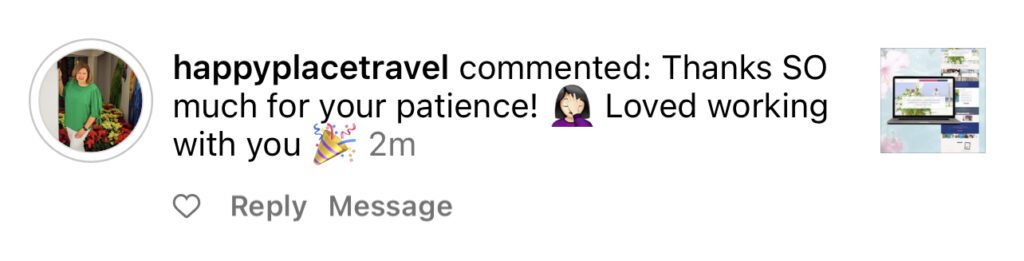
You should genuinely like the person you hire. I don’t think any of us went into business to work with people we don’t mesh with. We get the privilege of choosing our work family, so choose wisely.
Alignment in personality, values, and vision reduces the likelihood of misunderstandings and encourages an enjoyable working relationship with your design partner.
Pay attention to their own branding, messaging, and portfolio of work. Do they seem like a kind, caring, encouraging individual that’s going to treat your business like their own? Or do they seem more like they’re just out for the cash? You can learn a lot about a person by studying their marketing efforts, without ever even talking to them.
I do believe you should have one meeting with your designer talking face to face. If you have a positive interaction with them over video then you’re more likely to have a good communication system with them throughout the project.
Extended support
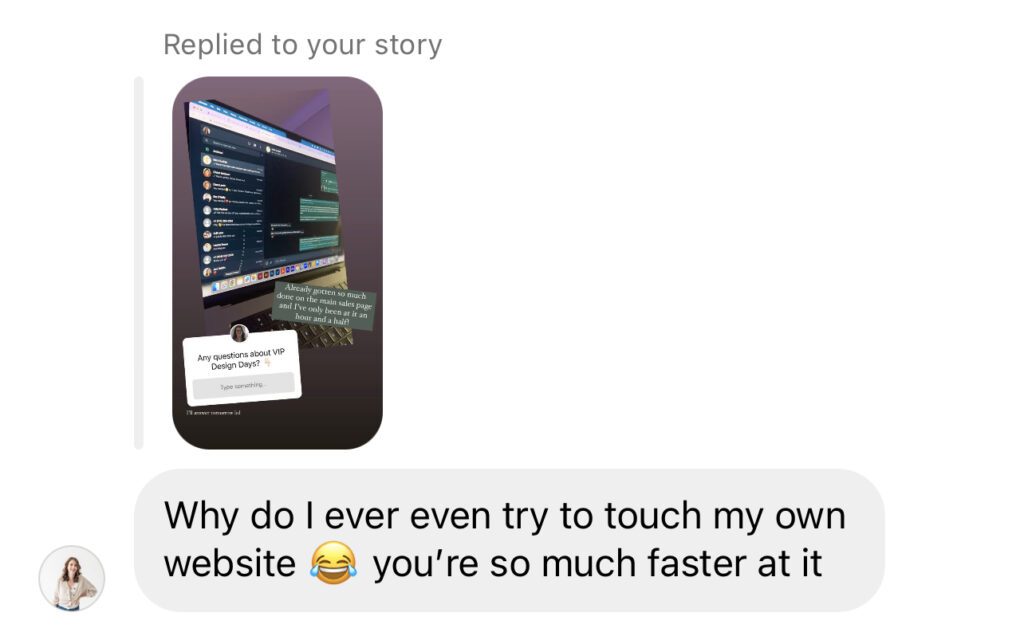
If the turnaround time, pricing, SEO knowledge, communication style, process, and personality of a designer feel like a great fit for you – that’s amazing! The final factor to consider is if they have extended support options for you post-project.
This is crucial because you’re almost guaranteed to have additional questions after your project is completed. I include 14 days of email support to answer your questions and walk you through any troubleshooting.
In addition to this, all of my clients receive special perks after completing their first project with me including permanently discounted VIP Design Days and packages not available to the public. These are awesome for additional website updates, brand collateral design, sales page creation, course graphics design, and other design-related to-dos.
This isn’t a necessary factor when searching for your ideal website designer, but I think it’s fun and beneficial for my clients!
The long-term vision for your business
You may not have a huge budget. You may have time constraints. You may be overwhelmed, frustrated, and ready to throw in the towel. But friend, just keep going.
You didn’t start your business for the purpose of building a website. You need a website that helps you build your business. Hiring a website designer to customize your website template for you is the ticket to being free to do other things that you need or want to do rather than having to learn another new platform.
If you value a good product and supporting a fellow small business owner, I encourage you to look into professional website support. It may just be the thing that turns your year around.
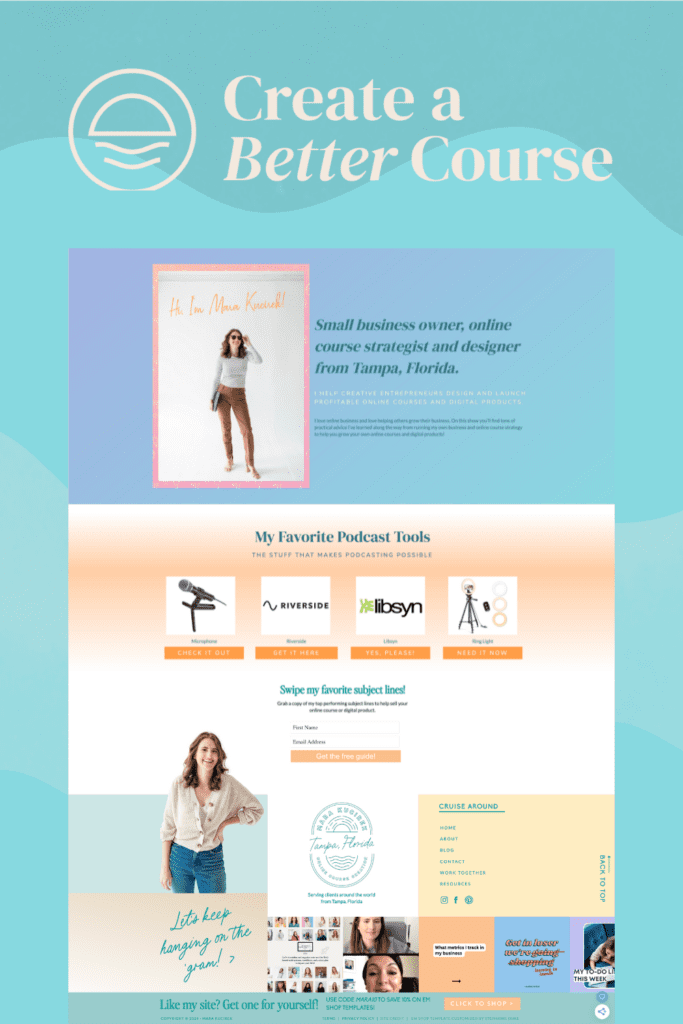
VIP Design Days for Showit website template customization
I would be honored to work with you. So if you are on Showit, you’re organized and prepared, you have a solid brand identity and understand your business needs, and you’re capable of using Google products, Loom and WhatsApp, reach out to me.
If you want more information, check out the VIP Design Day page on my website stephanieduke.co/vip-design-day. There’s additional FAQs there like how early you need to book, payment plans, pre-work, cancellation policy, and more.
Feel free to DM me on Instagram @stephanieduke.co or shoot me an email hello@stephanieduke.co.

I’m Stephanie, but you can call me Steph!
I design brands & websites that get you butterflies-in-your-stomach-excited about your business again.
Simply put, I’m a graphic designer that specializes in brand identity design and Showit website design - arguably the most important aspects of your business! I live in central Alabama with my high school band directing hubby, Thomas, on our modest homestead in the country.
your guide to a stress-free website
FREE Website Planning Tool
- My exact Website Copy Planner Google Doc
- A master doc for keeping track of links and embed codes
- Loads of tips and tricks for planning website content (copy, photos, branding, etc) with ease