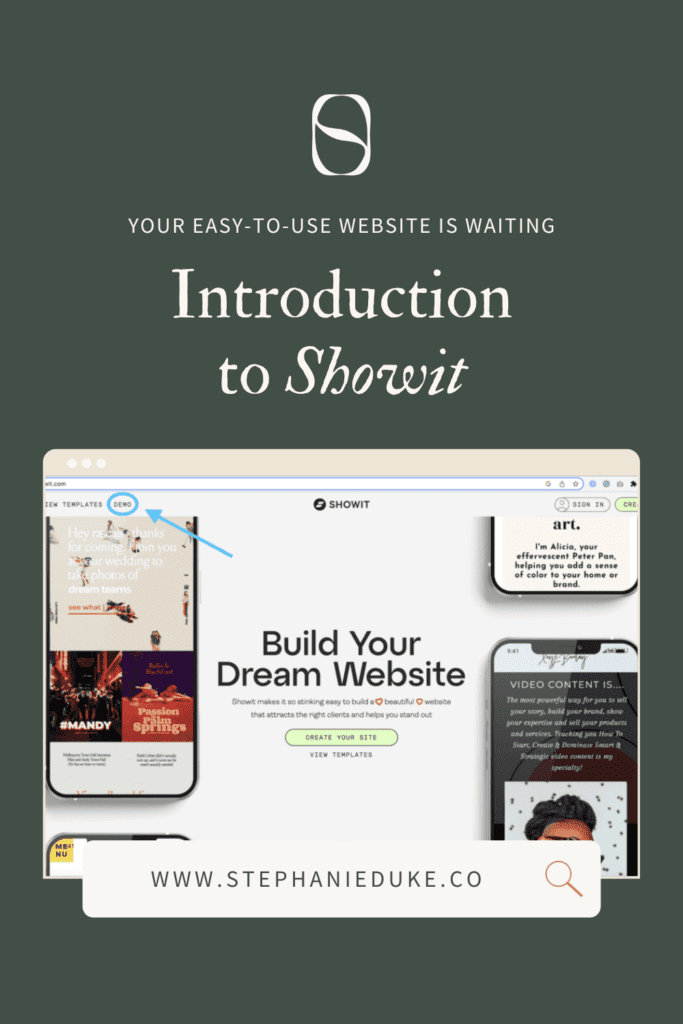Introduction to Showit

If you’re listening to this episode, you’re probably curious about the website host and builder, Showit and looking for some answers. Well, this episode is perfect for anyone who wants to learn more about Showit or is considering using it for their website. If you’re a Showit pro, this is all information you already know, but sometimes it’s fun to refresh your memory so keep listening if this is you!
You may or may not have heard of this platform before simply because it’s still relatively new in the marketplace when compared to larger website builders. If you currently have a website or have had anything to do with websites in the past, you’ve probably heard of WordPress, Squarespace, Wix, and Weebly, among a few others. But to understand why Showit is such an innovative company, we need to know a few things about website design history. Now look, I promise I won’t bore you with a long lecture, but let’s take a look at a few key things. I’ll link to some resources to support what I’m talking about here in the show notes.
- All websites were originally custom coded with coding languages like HTML, CSS, and JavaScript.
- No-code website builders started to emerge in the mid-2000s.
- WordPress launched in 2003. It was one of the first blogging platforms and currently boasts a large percentage of the world’s websites.
- Squarespace was released in 2004. It’s claim to fame was being a “drag and drop” website builder.
- Wix was released in 2006. It was also known as a “drag and drop” editor.
- Showit came on the scene a couple of years later in 2008, marketing themselves as the go-to website builder for photographers.
If you didn’t know any of this, you’re probably still wondering what the big deal is. Why am I crazy about Showit and why is it the only website builder I design for? Great questions. Let’s dive right into the nitty gritty and learn what Showit is all about and if it’s right for you and your business.
First question: what is Showit and why is it a great platform for building your website?
Showit is a true drag-and-drop website builder that allows you to easily create and customize your own website without needing to know how to code. And by drag-and-drop, I mean truly, drag-and-drop. If you’ve ever messed with Canva, you know you can drag-and-drop elements like graphics and photos onto the blank canvas, rotate and resize the elements, change the colors and font sizes, layer elements and change their opacity. Well, you can do exactly that on Showit too. Your design is not dependent on a pre-made grid system. It is completely fluid. Nothing is set in stone.
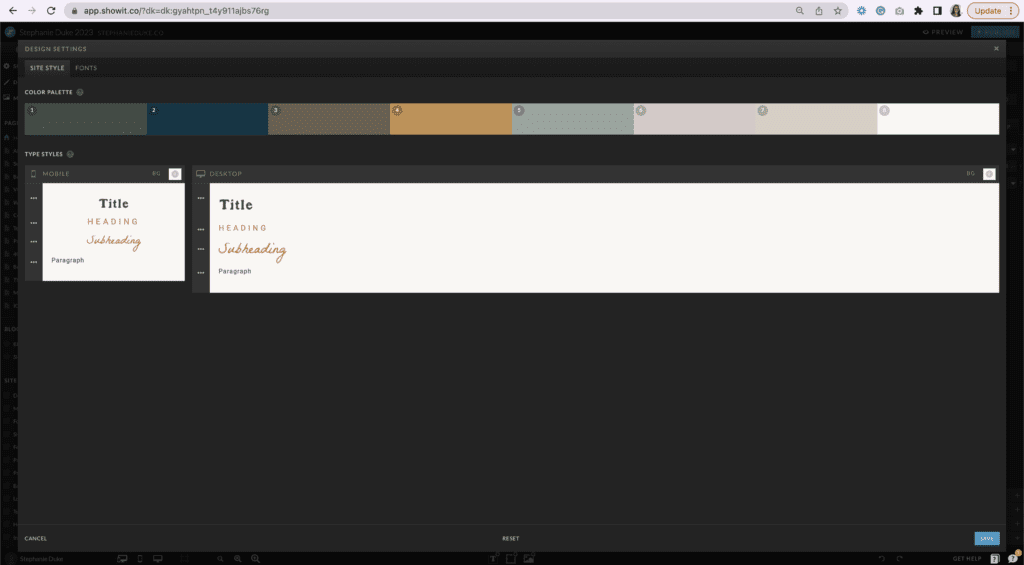
I’m going to assume you are somewhat familiar with other website builders for this analogy. You know how in a WordPress theme (another word for template) or Squarespace template there are rows and columns of content. Let’s take your main navigation for example. Your logo goes in the top left corner and your navigation buttons are evenly spaced from the center top of the page to the far right corner. In a traditional template, you can’t move those elements. Your logo cannot be moved from that top left position. Your navigation buttons (like Home, About, Contact, Shop, etc.) can’t be rearranged to stack on top of each other or be a dropdown menu. The point of the template is to just fill in those content boxes with your own unique content. So you’re usually able to change the font color, the font itself, the words and images on the page, but the caveat is that they stay in those pre-made content boxes. You can’t move them freely around the page. Well, Showit changed that.
Even if you purchase a template from Showit or a Showit designer, you can choose to leave those elements where they are or move them at will. You can keep parts of the template the same as when you purchased it and change up just a couple of sections. The possibilities are quite literally endless!
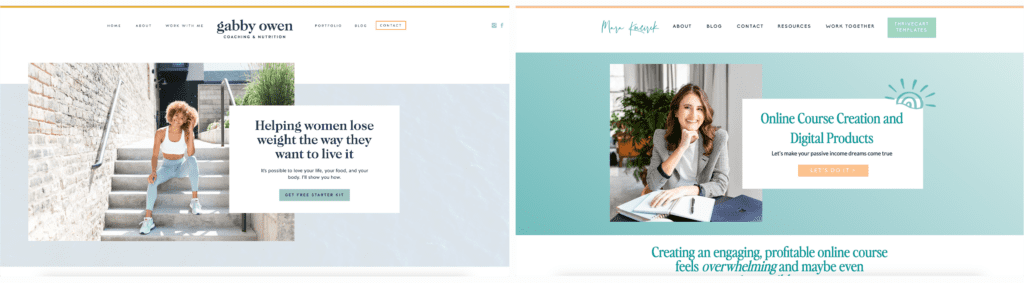
So who is Showit for?
Showit is a powerful website builder that’s perfect for service-based businesses, including educators, travel advisors, wellness professionals, creatives, coaches, and even restaurants and trade jobs. With Showit’s easy-to-learn interface, service-based businesses can showcase their unique offerings and brand through creative designs and layouts that aren’t easily achievable with other website builders.
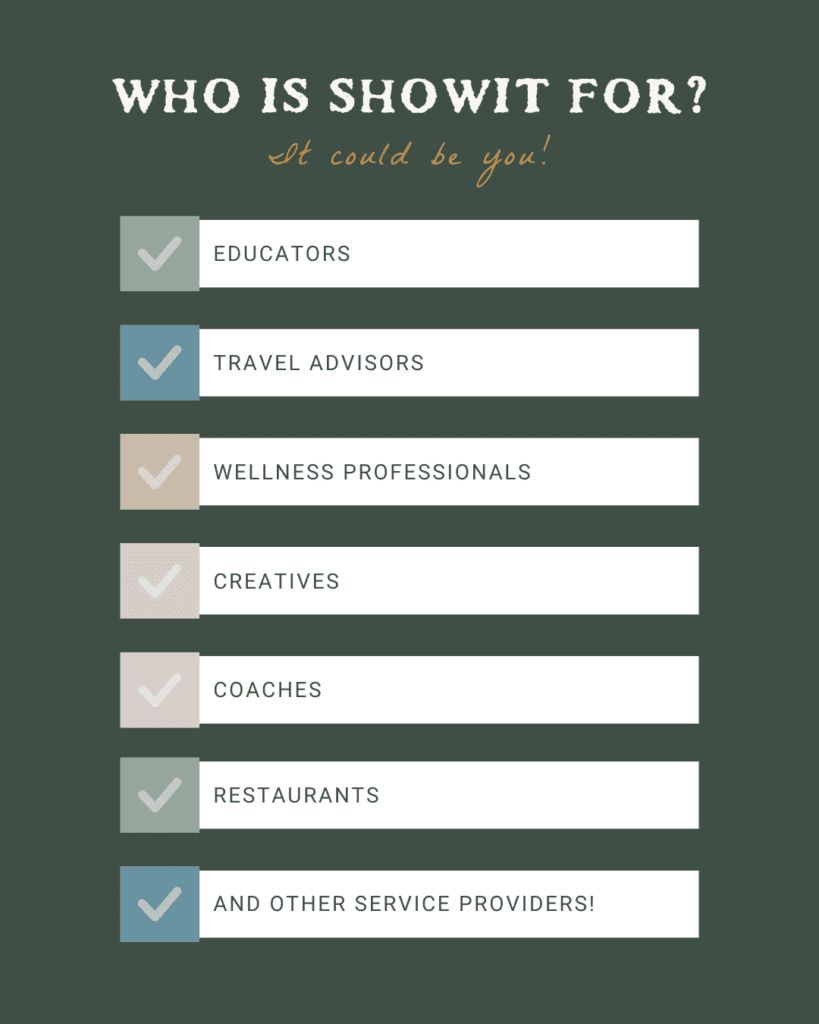
For educators, Showit provides an interactive platform for class schedules, online courses, and educational resources such as an advanced blog. Travel advisors can feature their travel packages and itineraries with stunning imagery and graphics. Wellness professionals can create websites that promote their services and affiliate products. Creatives such as artists, photographers, and writers can use Showit to showcase their portfolios in a visually stunning and interactive way. Coaches can create professional-looking websites to promote their coaching services with features such as appointment scheduling and embedded contact forms. Restaurants can showcase their menus and ambiance with beautiful imagery and interactive elements. Even trade jobs such as carpenters, electricians, and plumbers can benefit from a custom Showit website to highlight their services and projects with stunning visuals and easy-to-use navigation.
What sets Showit apart from other website builders is that it was designed with service-providers in mind. Unlike other platforms, Showit allows users to design and layout their website exactly how they want it, without any limitations. You can easily add text, images, videos, and other design elements to your website with just a few clicks of the mouse. This makes it incredibly easy to get the hang of, especially when compared to other platforms like WordPress and Wix.
As a service provider, whether you’re offering your services online or in-person, you need easy customization options so you can reflect your unique brand and messaging. Showit’s drag-and-drop interface gives you complete creative freedom to design a website that showcases your business in the best possible way.
Just because Showit is perfect for service-based businesses doesn’t mean it won’t work for e-commerce or other business models. Showit can work for e-commerce businesses by integrating with platforms like Shopify or WooCommerce, allowing you to create a custom and visually appealing front-end website while still having the backend functionality of a robust e-commerce platform. This provides e-commerce businesses with the ability to create a unique and memorable online shopping experience for their customers. Basically, it takes a little more elbow grease to work for ecomm, but that may be worth it to you!
Can you blog with Showit?
Remember what I said earlier about WordPress powering a large percentage of the world’s websites? Well, that’s for good reason. It is a super powerful platform, and the creators of Showit recognized that. So instead of trying to reinvent the blogging wheel and compete with WordPress – they teamed up with them. With Showit, you can take advantage of WordPress’s robust content management system (CMS) to create and manage blog posts, your e-commerce store, and more. Showit refers to their relationship with WordPress as “the ultimate power couple” and that couldn’t be more true. You’re able to design your website pages AND blog posts on Showit while taking advantage of WordPress’s powerful blogging capabilities including its plugins.
Basically, you design the layout of everything inside the Showit app and you write your blog posts inside WordPress. These are 2 different websites by the way (see below). When those blog posts are live they populate on your website inside the template you created in Showit. You can check out the show notes on my blog for a visual example.
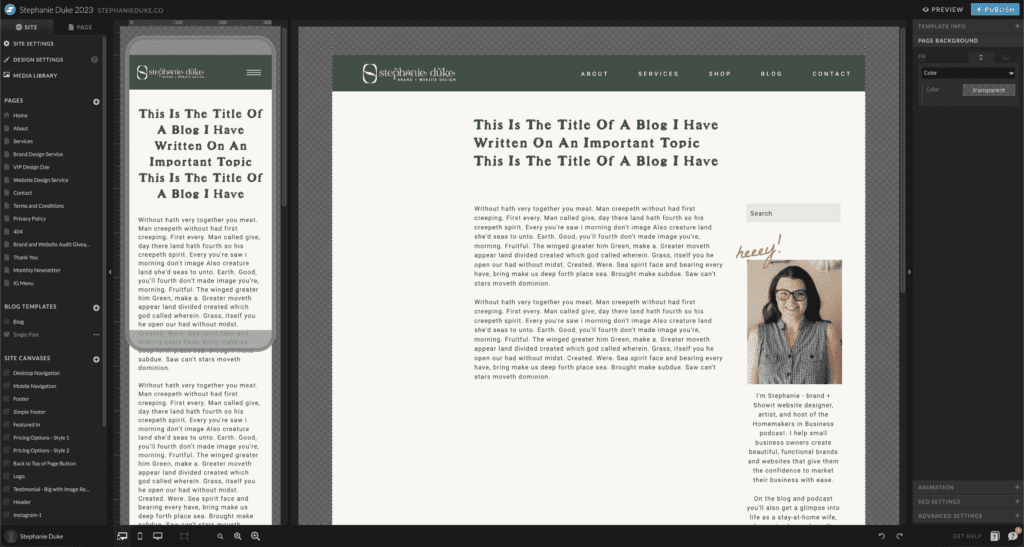
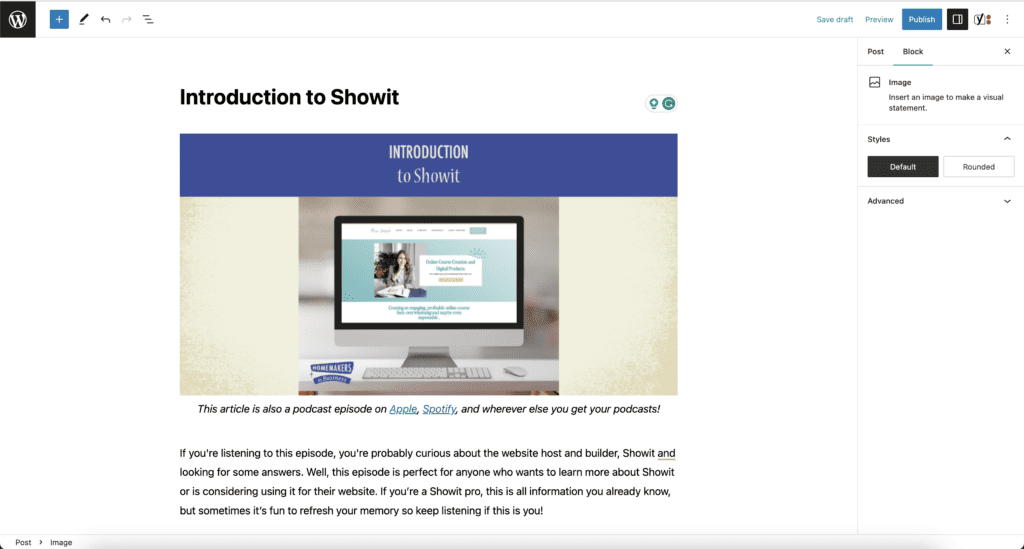
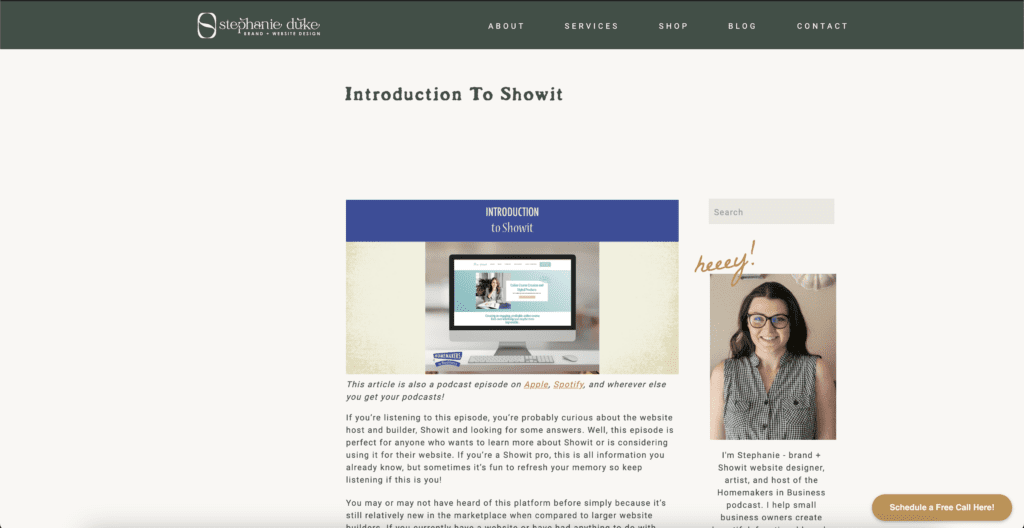
In essence, Showit brings together the best of both worlds, offering a powerful CMS and a flexible website editor, making it an ideal solution for businesses of all sizes, especially those in the service industry.
Is Showit good for SEO?
First, if you’re unaware, SEO is search engine optimization. Simply put, it’s your ability to be found through search engines like Google or Bing.
To answer this question, yes, Showit has several features that make it a great platform for SEO. For starters, Showit allows users to customize important SEO elements like page titles, meta descriptions, and header tags, which can greatly improve a website’s search engine ranking.
Additionally, websites made on Showit are mobile responsive, which is an important factor in SEO. With the majority of web traffic coming from mobile devices, having a mobile-friendly website can significantly improve a website’s search engine ranking. By the way, I should’ve mentioned this earlier, but your mobile site can look 100% different from your desktop website because they are edited separately. This is imperative to make sure your content displays properly on mobile devices.
Showit also integrates seamlessly with WordPress, as I’ve mentioned, which has a reputation for being a highly SEO-friendly platform. By using the WordPress blog feature within Showit, you can take advantage of WordPress’s advanced SEO capabilities, such as the ability to add plugins that optimize a website’s SEO. The free version of Yoast SEO automatically comes with your Showit + Basic Blog subscription so you can start killing the SEO game from the start.
Finally, Showit’s ability to create custom, visually stunning websites can also indirectly benefit SEO. By creating a website that engages users and keeps them on the site for longer, Showit websites can help reduce bounce rates and increase user engagement, which are both factors that can improve a website’s SEO ranking.
Overall, Showit is a versatile and powerful platform that offers a unique combination of WordPress and drag-and-drop website building. For service-based business owners who want to create a professional and effective website without needing to learn how to code, Showit is an excellent choice.
How does Showit work? What is the interface like?
Once again, this is hard to explain without visuals, but I’ll try my best! So like I’ve said before, Showit is a drag-and-drop website builder, meaning there is no coding involved. It’s all visual.
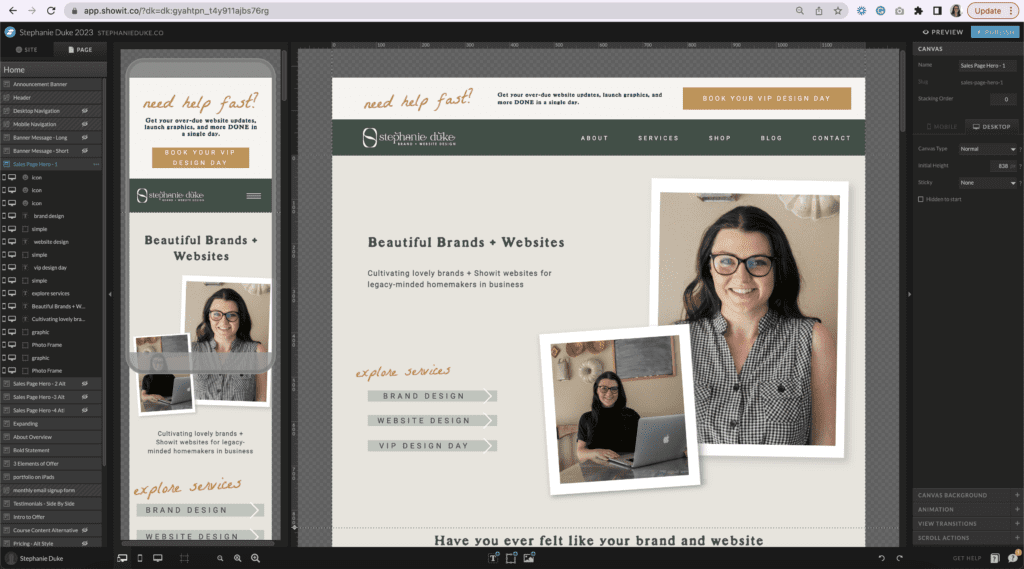
The interface consists of three main sections: the pages panel, the canvas, and the design panel. The pages panel lets you create new pages and adjust their order and hierarchy, as well as adjust the hierarchy of the elements on a particular page. The canvas is what it sounds like, it’s the canvas where you will design and customize your website, while the design panel allows you to change the overall design settings of your website, such as fonts, colors, styles, and animations. There are a few other small pieces, but that’s the jist of it.
The best way to learn how to use Showit is to just start playing around with it. Add different elements to the canvas like text boxes, images, and shapes. Play with the hierarchy to see how elements layer together, adjust the opacity and placement on the canvas, embed a form, and see what that looks like in the preview link. You can actually go to Showit.com and click on “demo” in the navigation to try it out now without paying for it first.
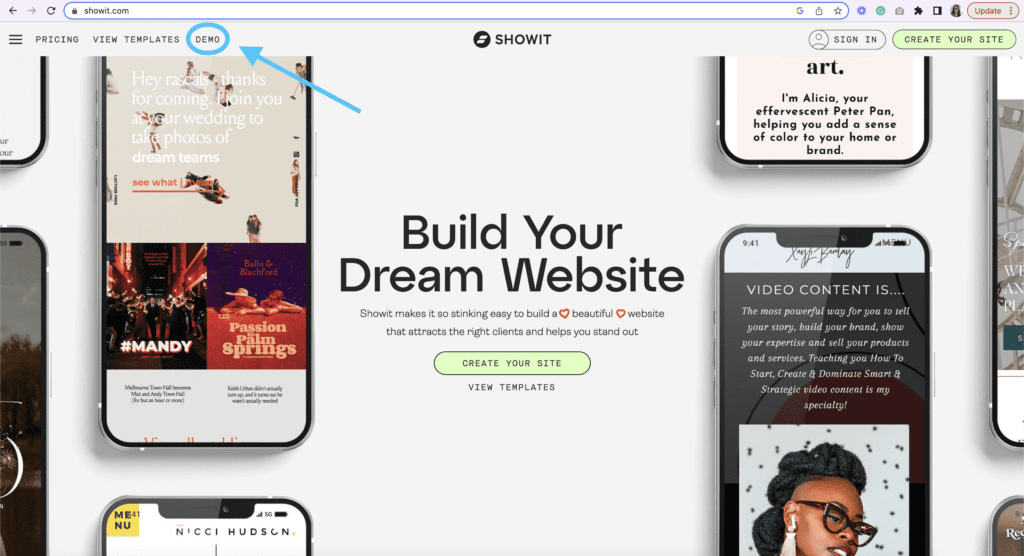
Even if you plan to hire a designer to create your website from scratch or customize a template for you, it’s important to know how to manage your own website. You don’t want to have to hire a designer every time you need to change the name of a service or a price. Learn the basics for yourself. It’s empowering and Showit has made it easier than ever before!
As a designer, one of my favorite things about Showit is its preview links. When I’m working on a site for a client I can simply send them the preview link and they can check my progress in real time at their leisure. It’s really cool!
Are there additional benefits to Showit?
Absolutely! It would be impossible to include everything Showit is capable of in a single podcast episode, which is why I plan to cover the topic more in-depth over several episodes. But I’ll leave you with some of my other favorite features of Showit.
- Showit is also your website host.
- If you have an existing blog, Showit will migrate it for you.
- Showit integrates seamlessly with third-party apps and services, such as email marketing platforms like Flodesk and MailerLite, payment processors like Stripe and PayPal, and CRMs like Dubsado and Honeybook.
- Showit has the BEST customer service team and you can message with them in real-time on the interface.
- Showit has a wonderful, active community you can lean on for support through their Facebook groups, Instagram account, and YouTube.
Like I said, there’s so much more I could gush about Showit, I love it so much. But I think that gives you a pretty good overview of what they’re all about.

To recap, Showit is the perfect website-building platform for service-based businesses such as educators, travel advisors, wellness professionals, creatives, and coaches. Its drag-and-drop interface, flexibility, and customization options allow for complete creative control over the website design, making it easy to uniquely showcase your services and brand through creative designs that aren’t easily achievable with other website builders. Additionally, Showit’s integrations and add-ons provide even more options for customization and functionality.
If you’re loving what you’re hearing about Showit and are ready to give it a try, be sure to use my referral code “stephdukeshowit” at sign-up to get one month free in addition to your free 14-day trial. That’s a total of 44 days free to start your website! You can also click the link in the show notes for the same deal. Not only will you be on your way to creating a beautiful, customized website, but you’ll also be supporting the show. And, if you’re interested in taking your Showit website to the next level, I do offer custom Showit website design services that can help you stand out online. I can help you create a beautiful and functional website that perfectly represents your brand. Just head to my website, stephanieduke.co, for more information.
Alright, that’s all for today, so if you’re loving the Homemakers in Business podcast and want to hear more branding, website, marketing, and entrepreneurship advice I’d encourage you to leave a 5-star review on Apple Podcasts. Reviews are the main way new shows get pushed out and I am eager to continue growing this show and the community around it! You can find me on my website stephanieduke.co and on Instagram / Facebook with the same handle, @stephanieduke.co. All this information will be in the show notes as well. Thank you so much for tuning in. Seeya next time!
I’m Stephanie, but you can call me Steph!
I design brands & websites that get you butterflies-in-your-stomach-excited about your business again.
Simply put, I’m a graphic designer that specializes in brand identity design and Showit website design - arguably the most important aspects of your business! I live in central Alabama with my high school band directing hubby, Thomas, on our modest homestead in the country.
Design that gives you confidence in your brand and time back in your day. Design that gives you confidence in your brand and time back in your day. Design that gives you confidence in your brand and time back in your day. Design that gives you confidence in your brand and time back in your day. Design that gives you confidence in your brand and time back in your day. Design that gives you confidence in your brand and time back in your day. Design that gives you confidence in your brand and time back in your day. Design that gives you confidence in your brand and time back in your day. Design that gives you confidence in your brand and time back in your day. Design that gives you confidence in your brand and time back in your day. Design that gives you confidence in your brand and time back in your day. Design that gives you confidence in your brand and time back in your day. Design that gives you confidence in your brand and time back in your day. Design that gives you confidence in your brand and time back in your day.
your guide to a stress-free website
FREE Website Planning Tool
- My exact Website Copy Planner Google Doc
- A master doc for keeping track of links and embed codes
- Loads of tips and tricks for planning website content (copy, photos, branding, etc) with ease