What to Expect During a VIP Design Day


Welcome back to episode #17 of the Homemakers in Business Podcast. Today we’ll talk about what to expect during a VIP Design Day with me. I understand not everyone listening is currently interested in booking a VIP Design Day with me, but I would encourage you to still listen to this episode. For one, you might change your mind and decide this is something you absolutely need in your business right now or in the future. And for two, it may give you some offer structure ideas for your own business. Wherever you’re at, I hope you’ll stick with me through this episode as I walk you through the VIP Design Day process from inquiry to offboarding.
Defining VIP Design Days
Let’s start by defining what a VIP Design Day even is. If you’ve been in business for a while, you’ve most likely heard of a similar offer, and may even have your own version of a VIP Day in your industry. As a brand and website designer, I often receive inquiries from clients seeking assistance with projects that fall outside the scope of custom brand or website design. Since I don’t typically work on an hourly basis or offer traditional retainer services, I got creative and developed my VIP Design Day offer.
Now, what makes these days special? These are designed to be a swift and efficient design process, perfect for accomplished but overwhelmed entrepreneurs facing a never-ending to-do list. The beauty of VIP Design Days lies in their flexibility – no two are exactly alike. The essence of it is this: you provide me with a wish list of design tasks you need to be tackled. During our consultation, we’ll determine what tasks take top priority and what falls into the ‘if we have time’ category. On the actual VIP Day, you can continue with your daily activities while I dedicate the day to getting your design work done.
The Booking Process
Okay, now that you have a general idea of what a VIP Design Day looks like let’s get into the nitty gritty. I’ll explain the step-by-step process from inquiry to pre-day prep to what my schedule looks like during a VIP Day to the post-day support period. I’ll also include some real-life client examples and reviews from repeat clients. Cause that’s the beauty of this offer, you can come back again and again even if your design needs are entirely different from your initial project.
Let’s start with your inquiry. VIP Design Day inquiries usually start either in my Instagram DMs, email, or in the comments section of a Facebook post. Most often it’s Instagram DMs. Regardless of where the initial conversation starts, I’m going to send you a link to the VIP Design Day page on my website. This is where you’ll find pretty much everything I’m explaining in this episode. It tells you what’s included, who it’s for, the process, pricing, and answers a few FAQs. That page also includes the VIP Design Day Application.
This application is how I try to weed out people who are not ready for the investment. By simply checking a box that says you’re ready to make this investment in your business, with the price tag clearly labeled on the question box, we avoid a lot of unnecessary back and forth communication. This application also gives you the opportunity to clearly lay out your project needs and goals. I think this helps clients to really think through their needs before committing to the project.
If you’ve ever visited my website, you know I also have a button on every page for you to schedule a free consultation call with me. This is primarily for brand and website design inquiries. The reason I have you fill out an applicaiton for a VIP Design Day is because of the quick turn-around time. If you have a project in mind that is not a good fit for this offer, then I can simply let you know over email instead of wasting your time on a call. On the other hand, if your project is a good fit, then I’ll be able to go into our consult call with more concrete details so we can move the project along even faster.
Which leads me into the next step. Once I receive your application, I’ll review it then get back with you via email. If your application has been declined for whatever reason, I’ll let you know and give you some advice on what to do next. That may be looking into a different service with me or me referring you to another designer. If your application is approved, you’ll receive an email with a call scheduler link attached and I’ll ask any clarifying questions.
Up next is our consultation call! This is a free 30 minute video call, done over Zoom, to hash out details on your project. I need all of this information up front before I officially book you as a client so I can include those details in our contract. We’ll go over exactly what I’m going to do for you during our VIP Design Day, choose a date, and get started on the list of things I need from you to complete your project. This call is essentially to create our game plan!
After our call, you’ll receive another email from me with all of your onboarding materials. This includes the proposal, contract, invoice, a link to add me on WhatsApp, a link to our shared Google Drive Folder and any other links necessary for your specific project. Once your contract is signed and your deposit is paid – you’re officially a client. Huzzah!
To summarize the inquiry process:
- Go to the VIP Design Day page on my website and fill out the application. I’ll include this in the show notes, but it’s just stephanieduke.co/vip-design-day
- Schedule your free consultation call
- Sign the contract and pay the deposit
And just to be fully transparent about how things work, only 25% of the total invoice is due to hold your spot on my calendar. I only do VIP Design Days on Wednesdays, so the remaining balance is due the Friday before our VIP Design Day. I’m also not naming the price tag in this episode, simply because I want it to age well. I do plan on incrementally increasing my prices over time so checking the VIP Design Day page on my website will always have the up-to-date pricing.
The Pre-Day Preparation
Now that you are a client, let’s go over your pre-VIP Design Day homework. This step will have details that vary from project-to-project, but the following steps pertain to all VIP Design Days.
First, add me on WhatsApp. You’ll have access to me on here from booking through the end of your support period. This is the most convenient and professional way I’ve found to communicate with clients during a VIP Design Day. I find it helpful for ALL project communication to happen here instead of keeping up with giant email threads simply because of the fast-paced nature of VIP Design Days. As you’ll hear soon, this is something my clients have loved. It’s simple, similar to texting but with professional boundaries, you can voice message, and it’s encrypted so it’s safe for sending login details. Although you have the freedom to go about business as usual during your VIP Design Day, I do require you to be available via WhatsApp for quick questions and reviews.
Next, share any login details I need through WhatsApp. This may include logins for Showit, Flodesk, Canva, and a number of other platforms. Exactly what I need depends on your project.
Finally, you’ll upload any necessary files, documents, photos, etc. to our shared Google Drive folder. I typically already have a single Google Doc in this folder for you to add your wishlist and specific details to. Our entire project will essentially live in WhatsApp and this Google Doc.
The amount of detail you add to this document pretty much directly affects how successful our day will be. For example, if your project is a list of website updates that need to be made, it is incredibly helpful for you to provide me with direct links, copy notes, photos, and whatever else may be helpful. The less I have to go clicking around looking for things I need, the more I can actually get done for you.
And on that same note, if I have a question about a specific thing you wrote in the doc prior to our VIP Day, I will comment on the doc – not in WhatsApp. This is helpful in keeping our conversation streamlined and seeing all “revisions” of a task or request.
A Typical VIP Design Day
Now I’m just going to walk you through a typical VIP Design Day. Obviously the specifics of the work I’m doing will vary from project to project, but my schedule stays the same.
- From 9AM (btw I’m in CST…) to 12PM I work on your top priorities.
- Before I go to lunch at 12PM I’ll send you a WhatsApp update with what I’ve accomplished so far.
- From 1-5PM it’s back to work. I usually take a couple of 5-10 minute breaks during this block to y’know, insure my neck doesn’t freeze up on me! Haha.
- At 5PM I’ll send you another WhatsApp update along with an email containing all I accomplished for you, links to any final deliverables such as Canva templates or Google Drive folders, and a Feedback Form.
And that’s the schedule. You can expect a WhatsApp checkin at 12PM and 5PM. Otherwise just have your notifications turned on in case I need to shoot you a quick question. There have been times when I’ve gotten through a client’s wishlist as early as 3PM so having a backup list of other items you’d like handled is helpful to have nearby. With a VIP Design Day, you are strictly paying me for my time so if you have time left – I want you to be able to use it so you’re making the most of your investment!
Case Studies and Success Stories
Before I move into the post-VIP Design Day steps, I want to share some real-life examples from previous VIP Design Days.
My biggest case study in VIP Design Days is my client, Mara Kucirek, who you will actually get to hear on the podcast in a couple of months as she comes back from maternity leave. Mara and I have completed a total of 7 VIP Design Days together so far. I’ll give you an overview of what all we accomplished in a couple of those Days:
VIP Design Day #1
- Renamed all of her logos, brand assets, and photos for SEO improvement
- Recolored her logos
- Uploaded and organized all of that to her Showit account
- Updated page SEO settings in Showit
- Updated the favicon
- On the Home Page:
- Redesigned the testimonial section and turned it into a site canvas
- Redesigned the footer
- Rearranged some canvases for a better customer journey
- Designed a popular posts section
- Reordered the main navigation and changed the CTA
- Updated the copy
- On the About Page:
- Updated the copy
- Added a quiz canvas
- Added the brand logos site canvas
- On the Blog:
- Designed a search bar and categories navigation
- Updated some font styling
- Added a sidebar to single posts
- Changed some background colors
- Removed the old header section
- On the Instagram Links and Contact Pages:
- Double checked that info was correct
- Updated styling to match new branding
- On the 404 Page:
- Added links to other pages
- Added a cute GIF to make it fun
As you can see from that list, this was primarily a website update VIP Design Day. The best part of this was getting the following message from Mara, literally 2 days after these updates were published. Here’s what she had to say:
“Days after Stephanie updated my website, I had the coolest experience where I was out to dinner and received an email that I had received an affiliate commission from a product that’s featured on my website. About an hour later I got ANOTHER email that another sale had come through. It’s the coolest feeling in the world to not be working and still earning money. All of this happened because Stephanie redesigned my website and made it so much easier to see and click the things that were already on my website!”
Mara Kucirek
Pretty cool, huh!? So the next day I’m going to tell you about was a podcast branding day. I don’t do full brand identities in a day, cause uhhh that’s impossible, haha, but her podcast is a sub-brand of her main company brand. If that terminology confuses you, go give episode #2 a listen after this – I talk all things branding in it. It’s linked in the show notes for easy access. Anyway, she already had a really strong brand identity in place so we had a clear visual direction for the podcast ahead of our VIP Design Day, so this day was basically me just doing all the design leg work!
VIP Design Day #6
- Created a full 8-color palette
- Chose 3 complimentary fonts for use
- Created 5 logo variations (this included an unused submark from her main branding)
- Designed 13 icons from scratch
- Turned those icons into digital stickers
- Designed a huge variety of background textures for easy plug and play
- Created a brand pattern
- Designed the podcast cover art
- Designed SEVERAL social media templates in Canva with the custom assets I created from scratch
- Exported all 80+ design assets to our shared Google Drive folder




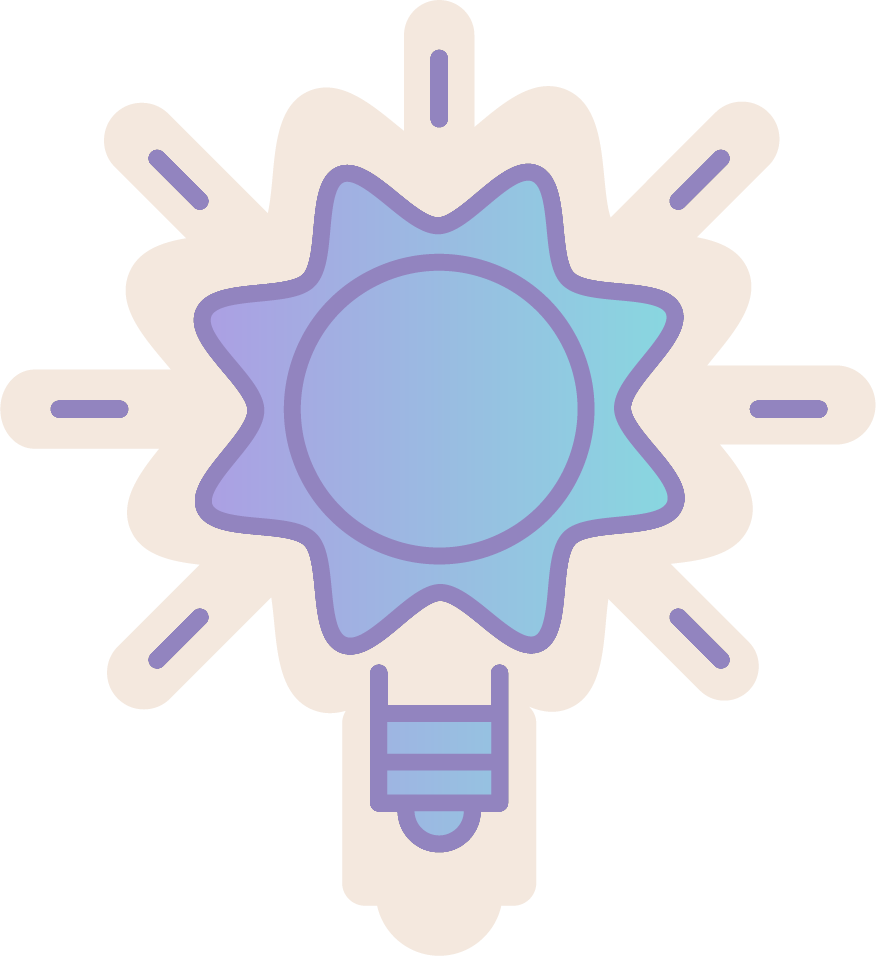

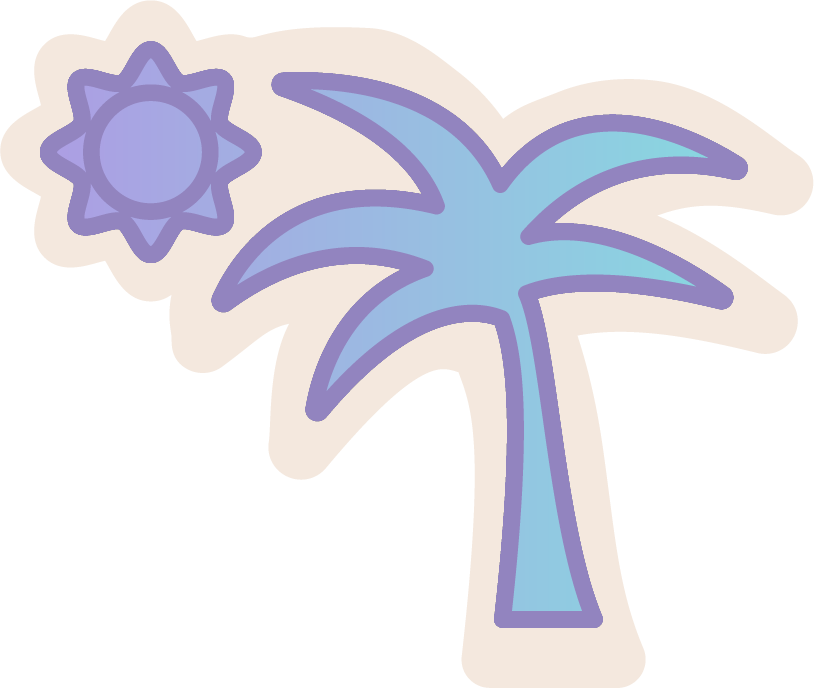
Here are a few of my favorite sections from Mara’s podcast page on her website, which, you guessed it, was created in another VIP Design Day!
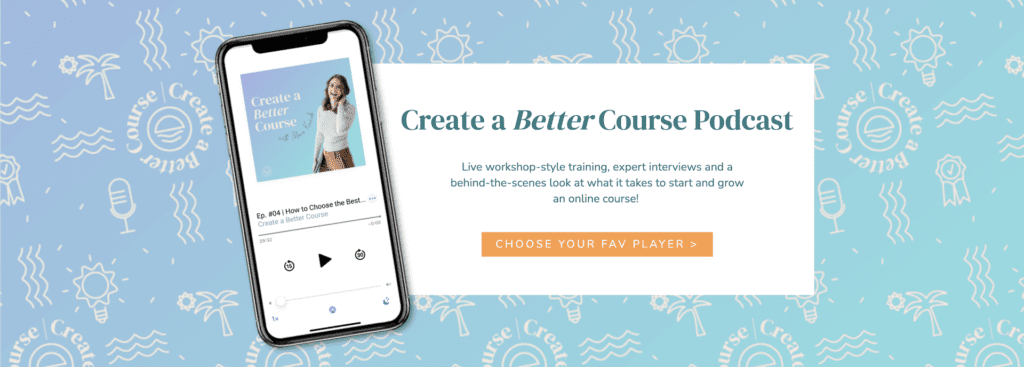
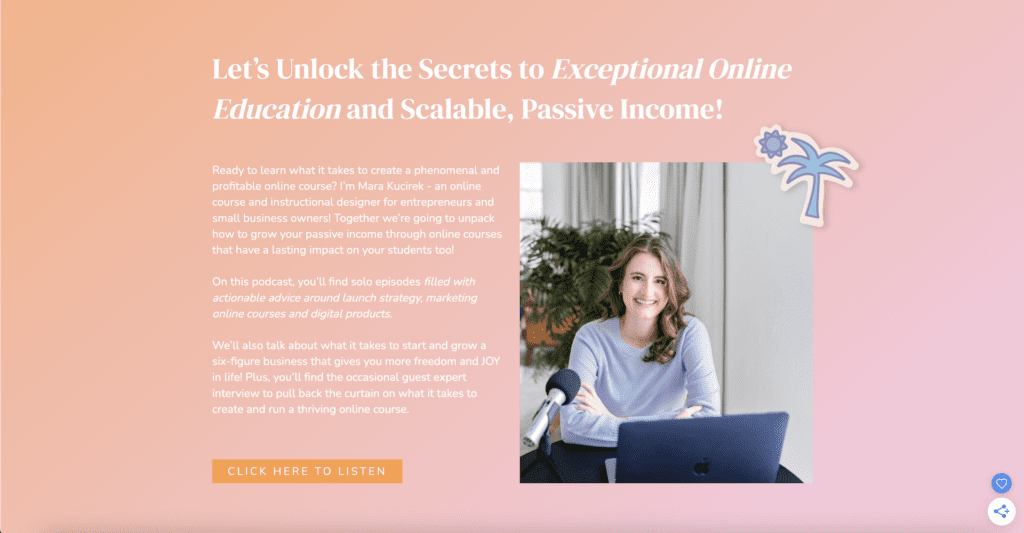

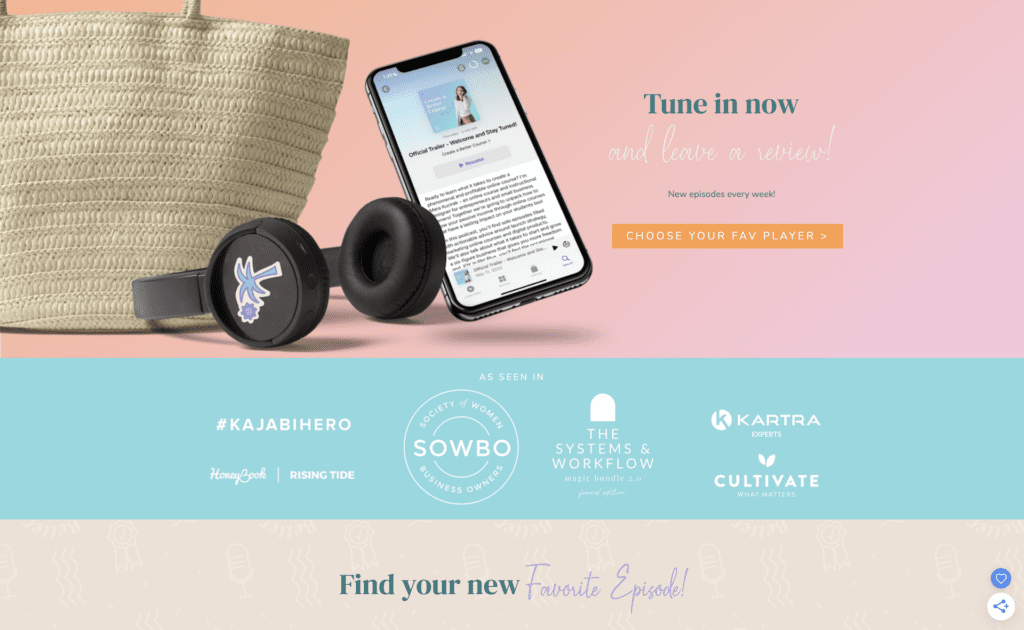
Mara also had this to say about VIP Design Days:
“I love how organized and easy the process was for me. I have a lot going on in my business so sometimes it’s hard to be available to respond and collaborate on things but Stephanie did an AMAZING job of prepping for our time together. We had an organized list, she was super thorough at making sure I had got everything over that I needed to and everything went so smooth!”
Mara Kucirek
Other VIP Design Days have included creating new website pages, sales pages, website template customizations, Showit training sessions, lead magnet creation, email signature design, GIF design, promotional graphics design, and so much more.
To sum it up, VIP Design Days offer a well-structured and efficient solution that simplifies the design and marketing process for my sweet clients. They appreciate the seamless nature of the VIP Design Day experience and the ability to focus on other business priorities while I handle their design and marketing tasks for them. The improved client experiences, time-saving benefits, and problem-solving expertise provided by VIP Design Days have made them my standout service. If you’re looking for a way to enhance your brand, tackle your design needs, and free up valuable time in your business, VIP Design Days may be the perfect solution for you.
Another repeat client, Dana Lewis says, “It’s getting stuff done without having to do it. I’m able to list out all these things that I need done that I know that you have expertise in, that I don’t necessarily want to do or have time to do or have the expertise in doing, I can give them to you, and free up my time to do something else and not have to learn something new.”
These insights from my clients highlight the value and effectiveness of VIP Design Days, making them a super valuable resource for entrepreneurs seeking to streamline their branding and marketing efforts. I would love to invite you to join my community of happy clients and experience the benefits of VIP Design Days for yourself. I think I’ve made it pretty clear in this episode how to make that happen, so you can simply click on the link in the show notes to kickstart the process.
Post-VIP Design Day Steps
Before I close us out, let’s go over the post-VIP Design Day steps. This is essentially your support window, my follow-up process, and the additional benefits you get as a client of mine.
We left off with me sending a closing email at 5PM on our VIP Design Day that contained all I accomplished for you, links to any final deliverables such as Canva templates or Google Drive folders, and a Feedback Form. The following day I’ll typically check in with you on WhatsApp to see if you have any questions or issues with any of the deliverables. If so, I do my best to tackle those on Thursday or Friday so we both go into the weekend accomplished and satisfied. I’ll also send you a quick reminder on Friday and/or Monday to fill out the Feedback Form while everything is still fresh on your mind.
I don’t believe my clients owe me anything other than monetary payment, but this Feedback Form is so important to how I conduct future business. This helps me shape my offers, make adjustments to my processes, and overall create a better client experience. So when a client does give me their feedback – I’m insanely grateful!
Don’t think things end here. As previously mentioned, you get a 14-day support period after the VIP Design Day ends. This means you have until 2 Wednesdays after your VIP Day to continue asking me follow-up questions on WhatsApp. After that 14-day window, our correspondence will transition back to email-only. This helps me to prioritize my current clients on WhatsApp and keep straight who is and isn’t a current client.
Closing out your first VIP Design Day project also unlocks a few special offers that are only available to my past clients. This is actually the first time I’m releasing this information so if you’re a current/past client, surprise, listen up! My clients gain access to VIP Design Day packages with some sweet discounts. We’ve got:
- Quarterly Packages at a 10% discount
- 3-month Packages at a 15% discount
- 6-month Packages at a 20% discount
Once again, I’m not going to air current pricing just so this episode ages well, but you can check out the VIP Design Day page on my website for current pricing. I won’t have the package information on the website at the time this episode airs, but if you’re listening in 2024 and beyond – it should be there so go check it out.
I believe these packages are going to be SO beneficial for clients who need ongoing support in multiple areas of their business. Some examples may be:
- Ongoing Showit website support and maintenance
- Lead magnet creation
- Website template customization
- Course or program launch
- Email marketing campaigns
These are just a few of the ongoing design needs you may have in your business that require a lot of time, effort, attention, and even money from you. Just imagine prepping for a big course launch and all of the little graphic details you have to create. You need course branding, course materials like workbooks and slide decks, promotional graphics for social media, email marketing, the course website, a sales page, landing pages, email templates, lead magnets, advertisements, video thumbnails, community platform graphics, thank you cards or notes…. The variety and scope of design tasks related to just a course can be extensive to say the least. Investing in a VIP Design Day package would be an efficient way to tackle these projects and ensure that your course launch goes off without a hitch. It would also help you to plan ahead and create the course with intentionality and care.
I could literally go on for days about all the ways you could utilize a VIP Design Day. The options are almost endless, but I hope I’ve given you enough examples to get your wheels spinning. The versatility and efficiency they offer are unmatched. So, whether you need ongoing website support, preparation for a successful course launch, or assistance with other never-ending design tasks, VIP Design Days have you covered.
If you’re feeling inspired to take your time back with a VIP Design Day simply follow the directions spelled out in this episode to secure your spot on my calendar. All the links you need are in the show notes. Feel free to reach out to me on Instagram @stephanieduke.co with any questions you have. I’m an open book and ready to answer your questions! Alright friend, chat soon.
I’m Stephanie, but you can call me Steph!
I design brands & websites that get you butterflies-in-your-stomach-excited about your business again.
Simply put, I’m a graphic designer that specializes in brand identity design and Showit website design - arguably the most important aspects of your business! I live in central Alabama with my high school band directing hubby, Thomas, on our modest homestead in the country.
your guide to a stress-free website
FREE Website Planning Tool
- My exact Website Copy Planner Google Doc
- A master doc for keeping track of links and embed codes
- Loads of tips and tricks for planning website content (copy, photos, branding, etc) with ease